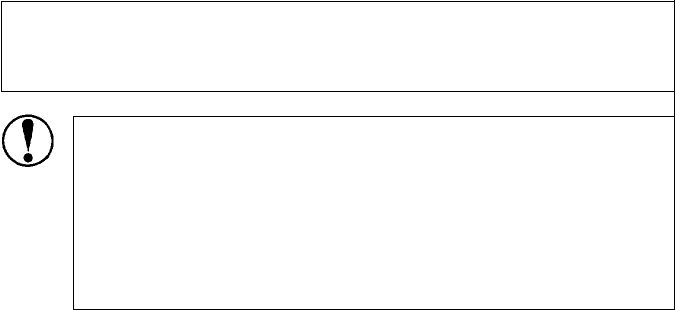
Printing on Special Paper
In addition to using single sheets and continuous paper, your
printer can also print on a wide variety of paper types,
including labels and envelopes.
Note: If you are printing graphics, preprinted forms, or
labels, it is recommended that you use the optional pull
tractor to print. See the pull tractor section in Chapter 5.
Also, when you print on forms, labels, or envelopes,
be sure that your application program settings keep
the printing entirely within the printable areas. That
is, you should not print any closer that 12.7 mm
(one-half inch) from either side of the paper for labels
or envelopes. For information on the printable area
for envelopes, see page 2-29.
The paper thickness lever
Your printer has a paper thickness lever that allows you to
adjust for thicker than normal paper, such as envelopes. For
normal printing jobs, keep the lever in its raised position.
When printing labels or envelopes, set the lever to its lowered
position.
Before changing the lever position, set the printer off line and
then turn off the printer.
Paper Handling 2-23


















