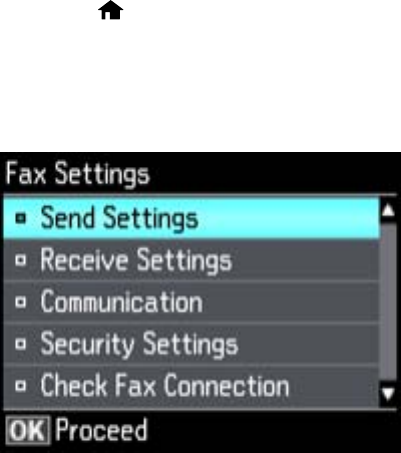
10. Select the setting that applies to your area, then press OK:
• Summer: it is spring or summer and your region uses Daylight Saving Time (DST)
• Winter: it is fall or winter or your region does not use Daylight Saving Time (DST)
After making a selection, you return to the Printer Setup screen.
Note: If your region uses Daylight Saving Time (DST), you must change this setting to match the
season. When you change from Winter to Summer, your product automatically sets its clock ahead
one hour. When you change from Summer to Winter, it sets the clock back one hour.
Parent topic: Setting Up Fax Features Using the Product Control Panel
Entering Fax Header Information
Before faxing, add your sender name and fax number to the fax header to identify the source of the faxes
you send.
1. Press the home button, if necessary.
2. Press the arrow buttons to select Setup, then press OK.
3. Press the arrow buttons to select Fax Settings, then press OK.
You see this screen:
4. Select Communication, then press OK.
5. Select Header, then press OK.
6. Select Fax Header, then press OK.
157


















