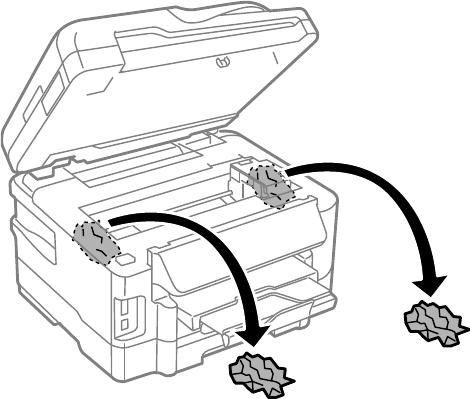
5. Close the scanner unit.
6. Follow the prompts on the LCD screen to clear any error messages. If you still see a paper jam
message, check the other paper jam solutions.
Parent topic: Solving Paper Problems
Paper Jam Problems in the Paper Cassette
If paper has jammed in a paper cassette, follow the steps below to clear the jam.
1. Cancel the print job, if necessary.
2. Pull out the paper cassette, then carefully remove any jammed paper.
273


















