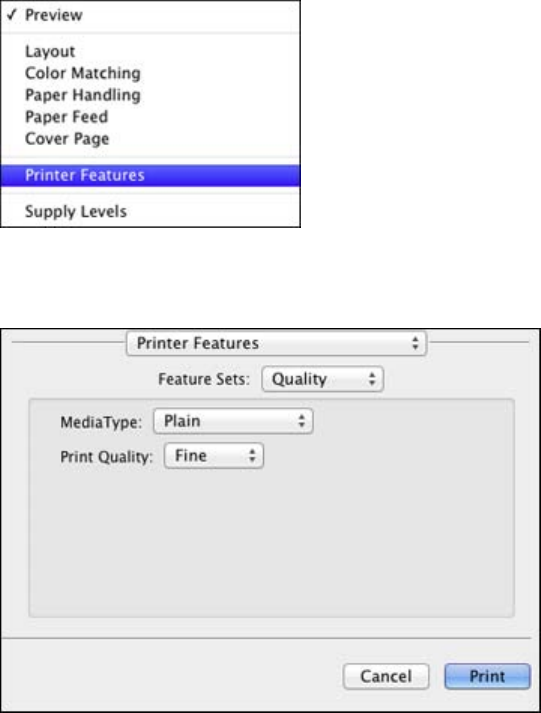
10. Select Printer Features from the pop-up menu.
You see these settings:
11. Select Plain as the MediaType setting.
Note: The PostScript printer software supports plain paper printing in A4, letter, and envelope sizes.
12. Select one of the following Print Quality options:
• For fast printing with reduced quality, select Fast.
103


















