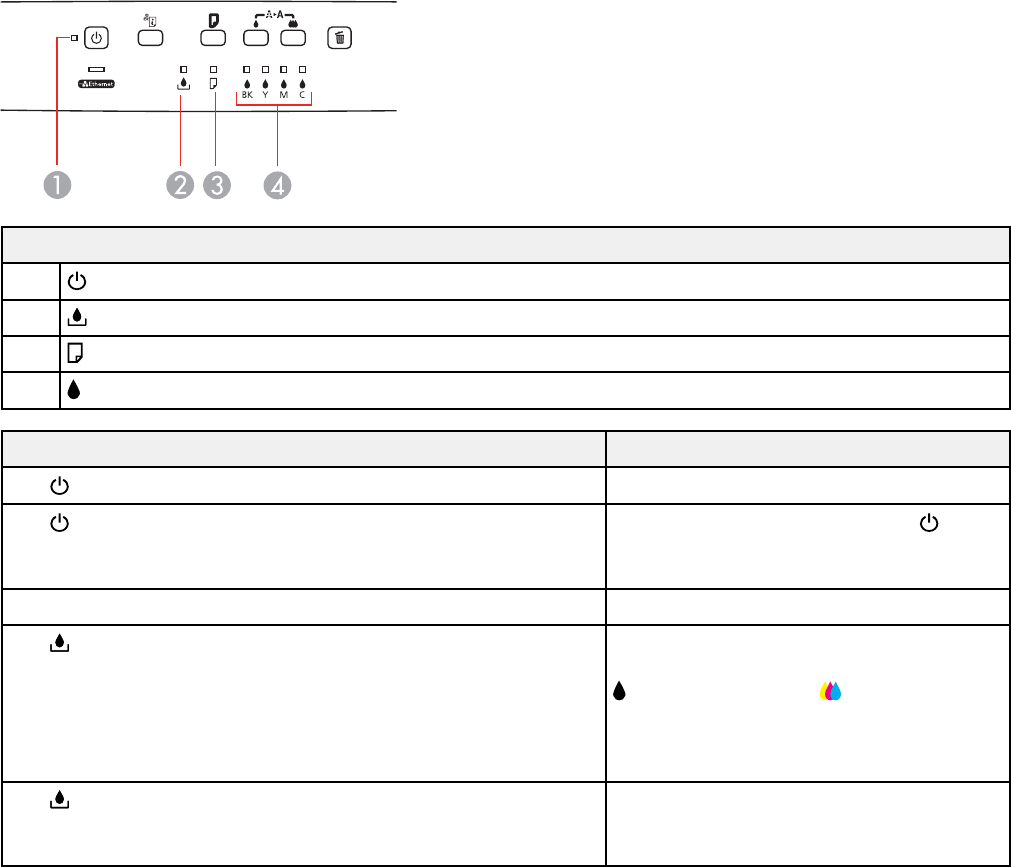
Lights
1
power
2 maintenance box
3
paper
4
ink out
Light status Condition/solution
The printer is turned on.
The power light is on
The power light is flashing The printer is busy. Wait for the power
light to stop flashing before turning off
the printer.
The Ethernet light is lit The printer is connected to the network.
The maintenance box light is on The maintenance box is at the end of its
service life or not installed. Press the
black cleaning and color cleaning
buttons at the same time to clear the
error, then install or replace the
maintenance box.
The maintenance box light is flashing The maintenance box is near the end of
its service life. Make sure you have a
replacement maintenance box.
137


















