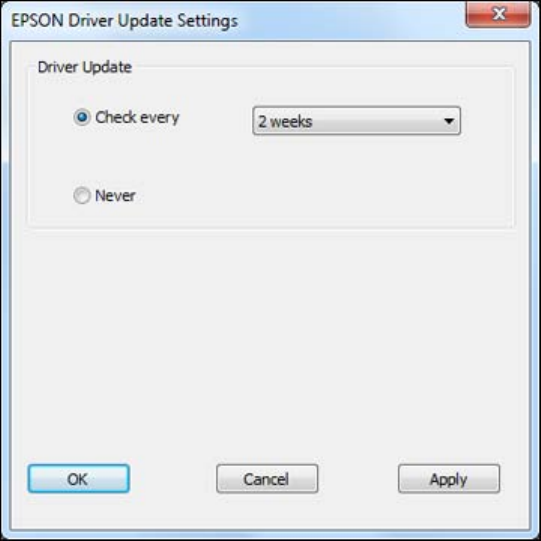
3. Do one of the following:
• To change how often the software checks for updates, select a setting in the Check every menu.
• To disable the automatic update feature, select the Never option.
4. Click Apply.
5. Click OK to exit.
Note: If you choose to disable the automatic update feature, it's a good idea to periodically check for
updates.
Parent topic: Printing with the Standard Epson Printer Software - Windows
Related tasks
Checking for Software Updates
72


















