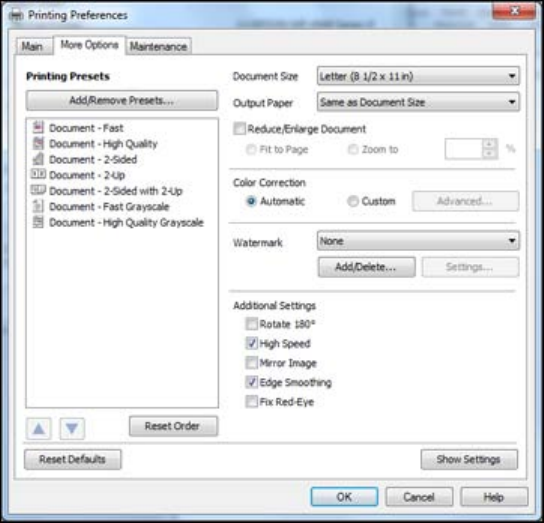
Print Density Adjustments - Standard EPSON Printer Software - Windows
When you select the User-Defined setting, you can select any of the available options on the Print
Density Adjustment window to adjust the print quality of your double-sided print job.
Print Density
Sets the level of ink coverage for double-sided printing.
Increased Ink Drying Time
Sets the amount of time required for drying ink after printing on one side of the paper before printing
the other side in double-sided printing to prevent ink smearing.
Parent topic: Selecting Double-sided Printing Settings - Standard EPSON Printer Software - Windows
Selecting Additional Layout and Print Options - Standard EPSON Printer Software -
Windows
You can select a variety of additional layout and printing options for your document or photo on the More
Options tab.
64


















