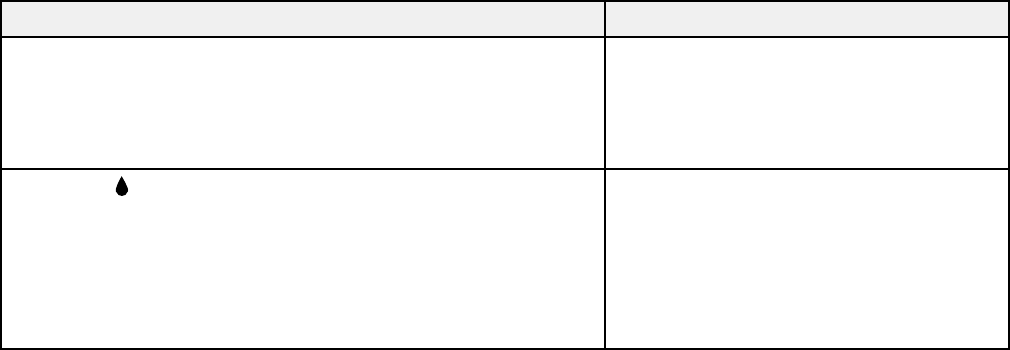
Light status Condition/solution
All lights are flashing Printer error. Check in the cassette,
inside the printer, and in the duplexer to
remove the jammed paper. Turn the
printer off and then back on again. If the
error does not clear, contact Epson.
The firmware update has failed, and the
The yellow ink out light is flashing
printer is in recovery mode. Visit
Epson's support website at
www.epson.com/support (U.S.) or
www.epson.ca/support (Canada) for
instructions on repeating the firmware
update.
Parent topic: Solving Problems
Related references
Paper Jam Problems Inside the Product
Paper Jam Problems in the Cassette
Paper Jam Problems in the Duplexer
Where to Get Help
Related topics
Loading Paper
Replacing Ink Cartridges and Maintenance Boxes
Running a Printer Check
Running a printer check helps you determine if the printer is operating properly.
1. Turn off the printer.
2. Disconnect any connected interface cables.
3. Load plain paper.
139


















