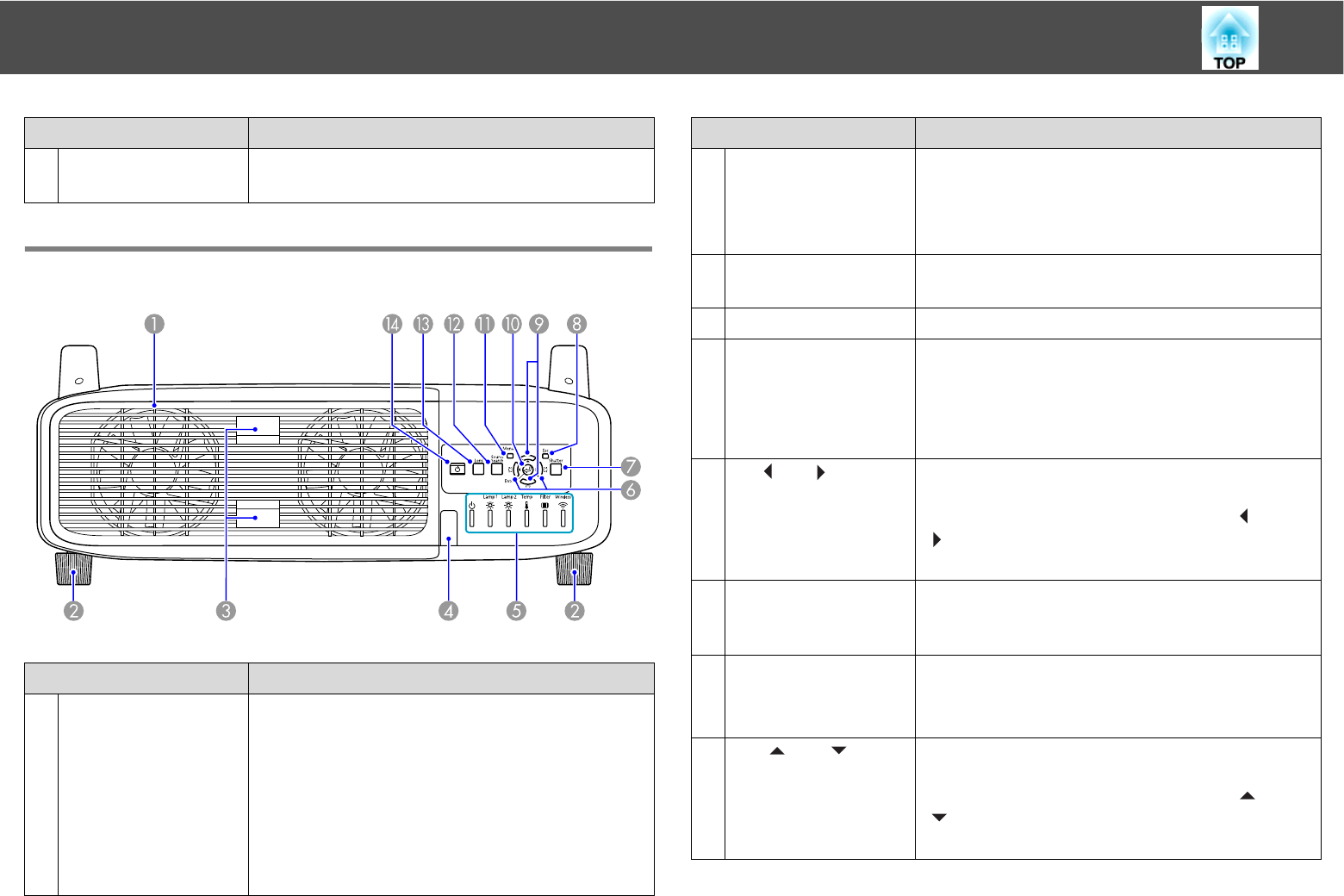
Part Names and Functions
15
Rear
14 LAN port (PowerLite
Pro Z8050WNL only)
Connects to a LAN cable and then to a network.
Name Function
1 Air exhaust vent
(Lamp cover)
Exhaust vent for air used to cool the projector
internally. Also, open this cover to replace the
projector's lamps.
Warning:
Do not place objects that may become warped or
otherwise affected by heat near the Air exhaust vent
and do not put your face or hands near the vent while
projection is in progress.
Name Function
2 Rear foot When set up on a desk, turn to extend and retract
to adjust the horizontal tilt.
The rear adjustable feet can be removed when the
projector is installed on a ceiling.
3 Lamp cover open
tab
Use these tabs to open the lamp cover.
4 Remote Receiver Receives signals from the remote control.
5 Status indicators The color of the indicators and whether they are
flashing or lit indicate the status of the projector.
The illustration shows the PowerLite Pro
Z8050WNL. The PowerLite Pro Z8000WUNL does
not have a wireless indicator.
6 [</][>/] button Corrects horizontal Keystone distortion. If pressed
while the configuration menu or a Help screen is
displayed, these buttons only have the [ ] and
[ ] functions which select menu items and
setting values.
7 [Shutter] button Press this button to open or close the electric
shutter. You can close the electric shutter to
completely block a projection.
8 [Esc] button Stops the current function.
If pressed when the configuration menu is
displayed, it moves to the previous menu level.
9 [w/][v/]
button
Corrects vertical Keystone distortion. If pressed
while the configuration menu or a Help screen is
displayed, these buttons only have the [ ] and
[ ] functions which select menu items and
setting values.
Name Function


















