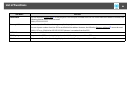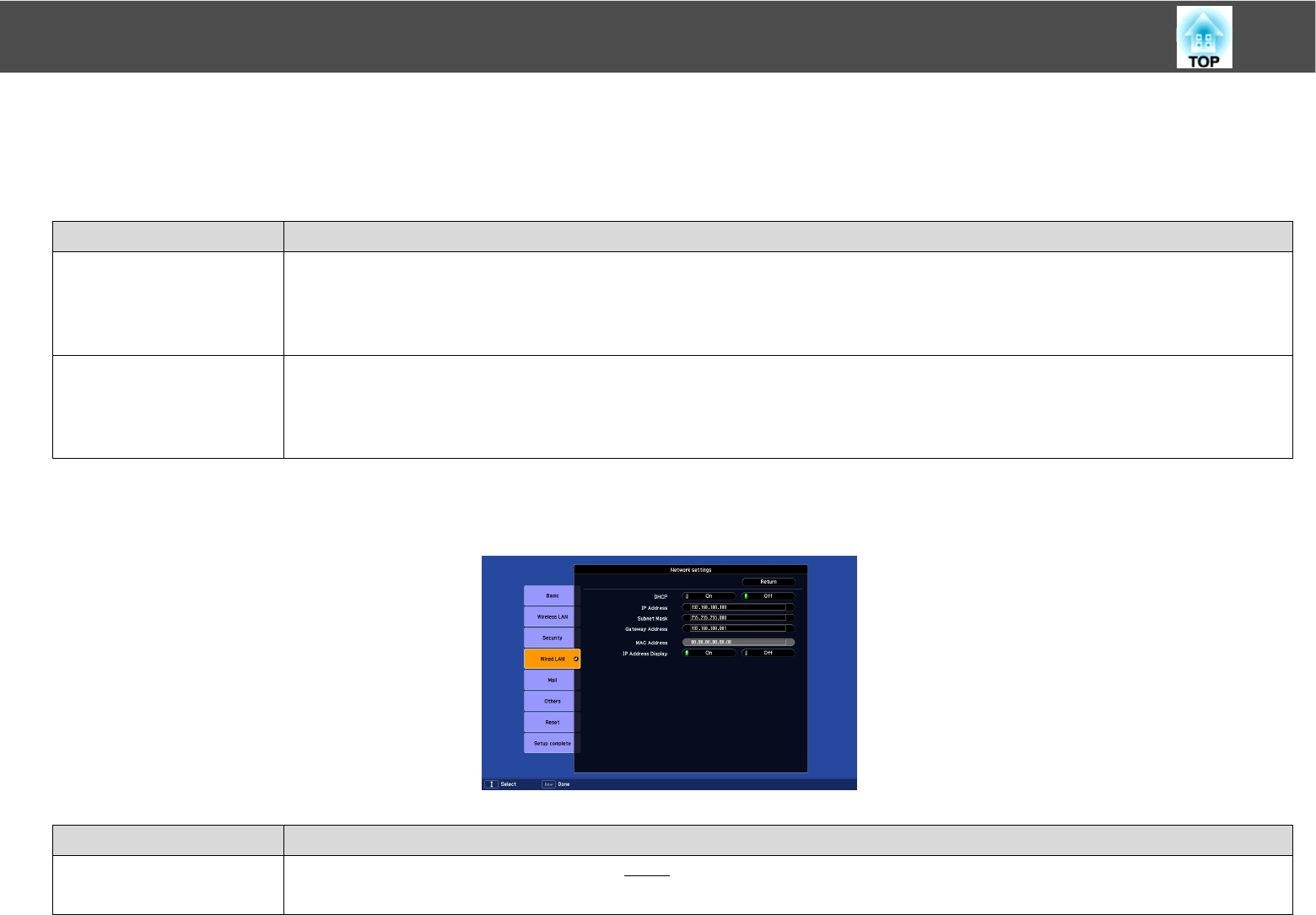
List of Functions
89
When EAP-TTLS/MD5, EAP-TTLS/MS-CHAPv2, PEAP/MS-CHAPv2, PEAP/GTC, LEAP, EAP-Fast/MS-CHAPv2 or EAP-FAST/GTC are
selected
The following items can be set.
Wired LAN Menu
Sub Menu Function
User name You can enter a user name to be used for authentication in single-byte alphanumeric characters (no spaces). You can enter up to
64 characters.
You cannot enter more than 32 characters on the configuration menu. When setting from Web Control, you can enter more than
32 characters. See your Network Operation Guide for more information.
Password You can enter an authentication password in single-byte alphanumeric characters. You can enter up to 64 characters. When the
password is entered and the Enter button is pressed, the value is set and displayed as an asterisk (*).
You cannot enter more than 32 characters on the configuration menu. When setting from Web Control, you can enter more than
32 characters. See your Network Operation Guide for more information.
Sub Menu Function
DHCP You can set whether or not (On/Off) to use DHCP
g.
If this is set to On you cannot set any more addresses.