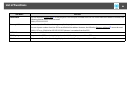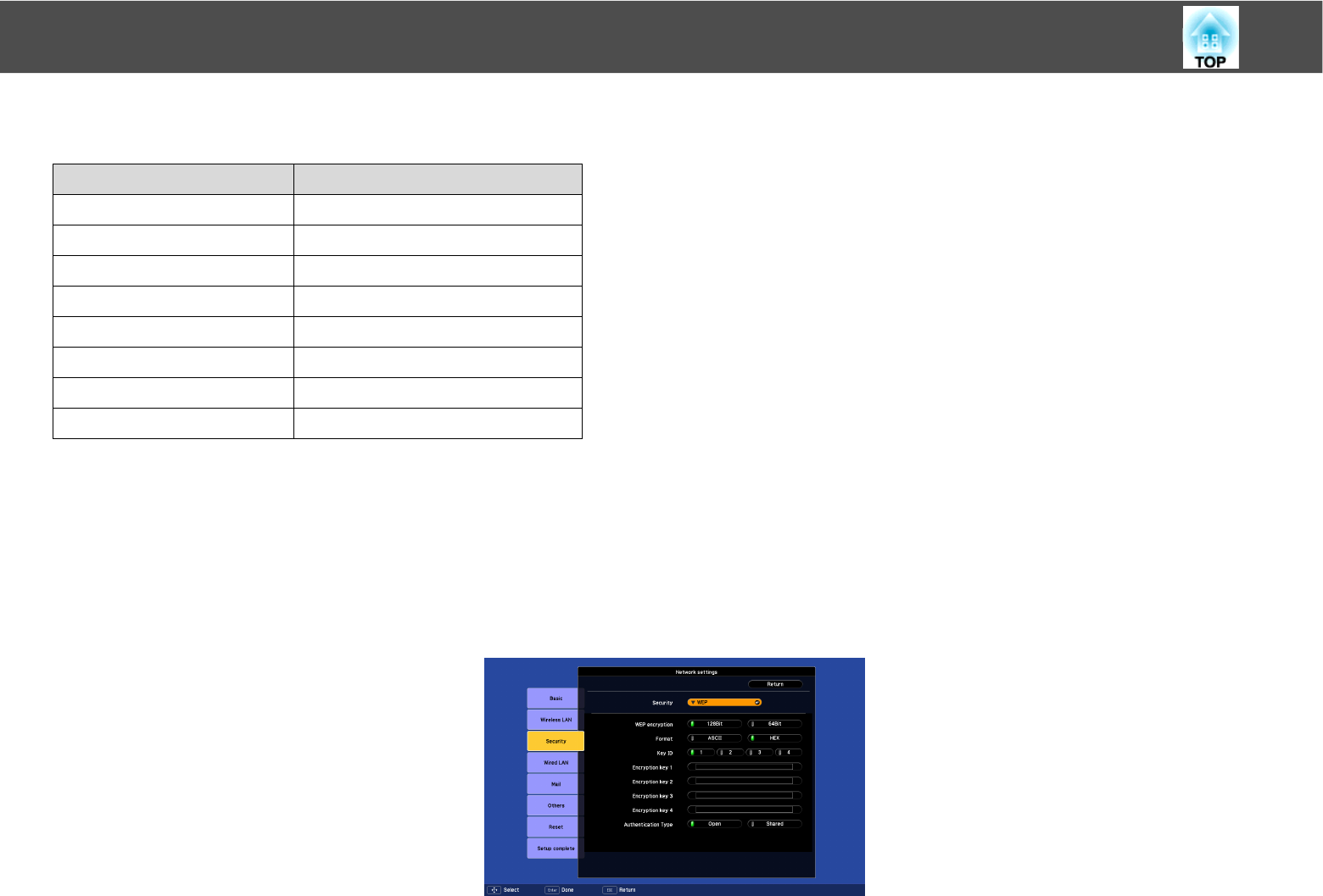
List of Functions
86
Type of security
• If using EAP, you need to make settings at the projector that match the authentication server settings. Check with your network administrator for details
on RADIUS settings.
• Open “Network Menu” – “Certificate” in “Web Control” to register a digital certificate and a CA certificate to the projector. Only one set of a digital
certificate and a CA certificate can be registered to the projector. These certificates are used with EAP-TLS.
When WEP is selected
System Authentication
EAP-TLS Digital certificate, CA certificate
EAP-TTLS/MD5 User name, Password
EAP-TTLS/MS-CHAPv2 User name, Password
PEAP/MS-CHAPv2 User name, Password
PEAP/EAP-GTC User name, Password
LEAP User name, Password
EAP-Fast/MS-CHAPv2 User name, Password
EAP-Fast/GTC User name, Password