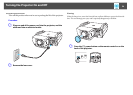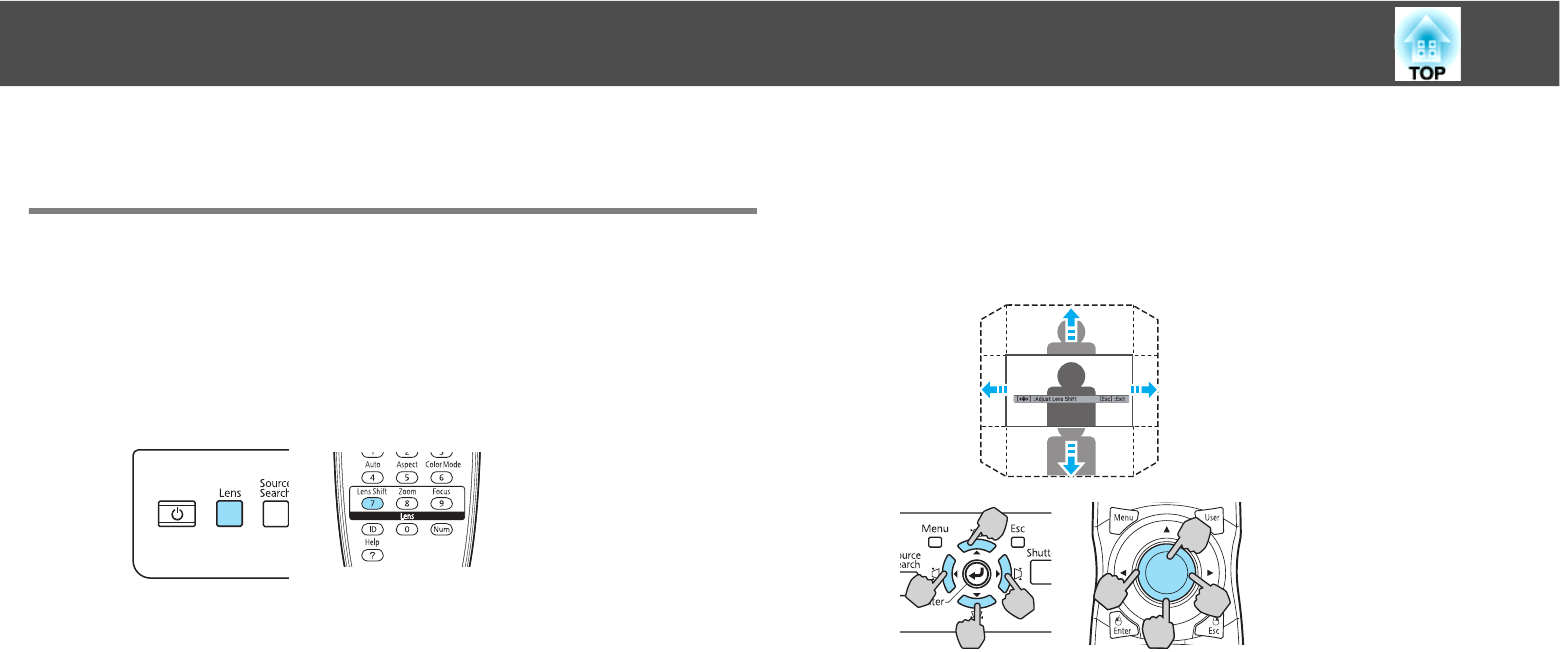
Adjusting the Image
35
Adjusting the Image
Adjusting the Position
Procedure
A Press the [Lens Shift] button on the remote control or press
the [Lens] button on the back of the projector until "Adjust
Lens Shift" is displayed on the screen.
B To adjust the position, use the [h] button on the remote
control or the arrow buttons on the back of the projector as
shown below.
Press the button repeatedly to make fine adjustments. Press and
hold the button to make larger adjustments.
C When you’re done, press the [Esc] button on the remote
control or on the back of the projector.