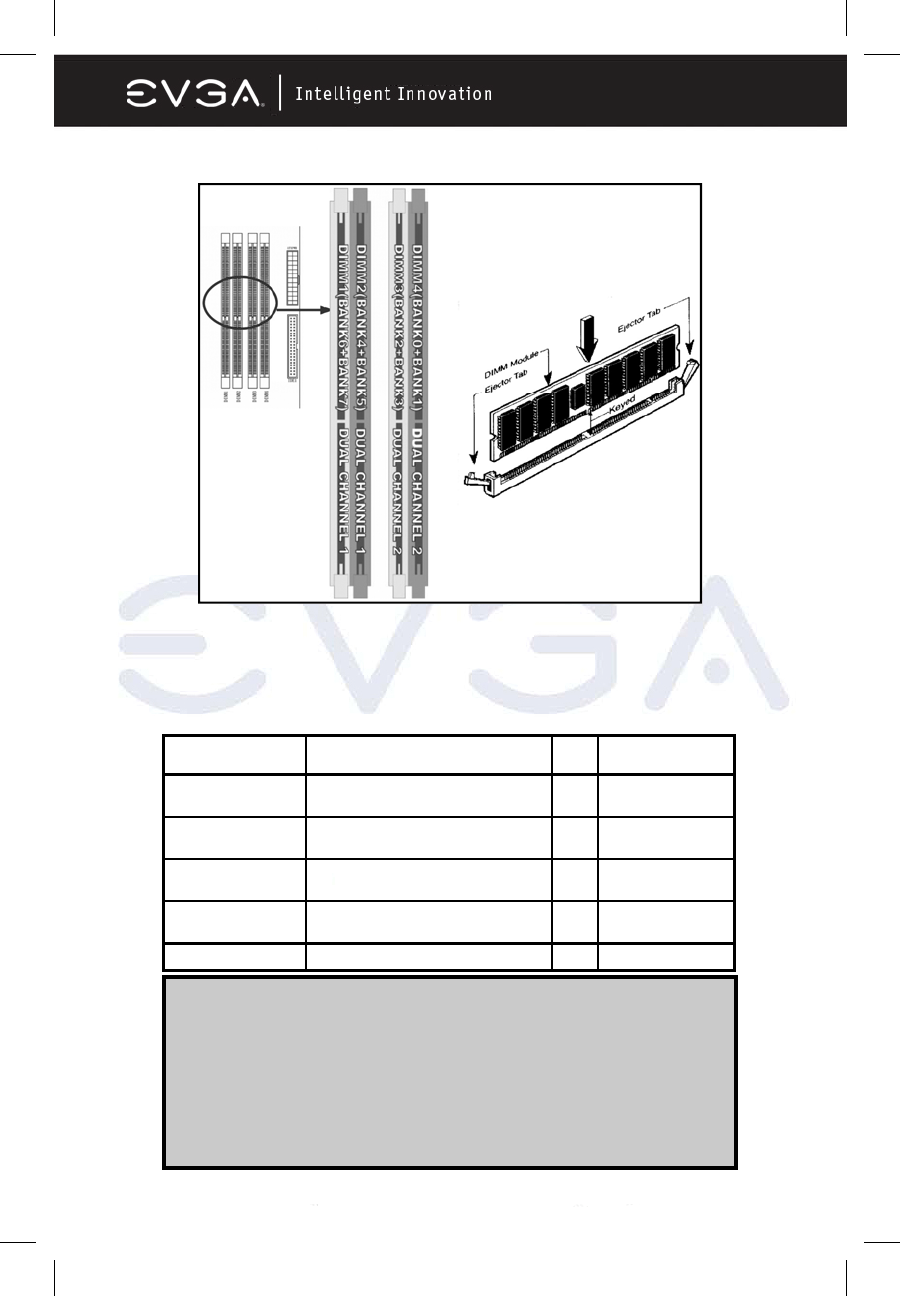
EVGA Corporation 2900 Saturn St. Suite B, Brea, CA 92821
Phone: 888 / 881-EVGA - 714 / 528-4500 - Fax: 714 / 528-4501
Page 12
Bank 184-Pin DIMM PCS Total Memory
Bank 0, 1 (DIMM1) DDR2 533/667/800
DDR2 SDRAM Module
X1 256MB~2.0GB
Bank 2, 3 (DIMM2) DDR2 533/667/800
DDR2 SDRAM Module
X1 256MB~2.0GB
Bank 4, 5 (DIMM3) DDR2 533/667/800
DDR2 SDRAM Module
X1 256MB~2.0GB
Bank 6,7 (DIMM4) DDR2 533/667/800
DDR2 SDRAM Module
X1 256MB~2.0GB
Total System Memory (Max. 8.0GB) 4 256MB~2.0GB
For Dual Channel Memory
Dual channel only operates when 2 DIMM Modules are plugged into either
DIMM1 & DIMM3 or DIMM2 & DIMM4, or four DIMM Modules are
plugged into DIMM1~DIMM4.
DIMM1 & DIMM3, or DIMM2 & DIMM4 must be the same type, same size, and
same frequency for dual channel to function.
Note: Place Memory DIMM’s into matching color slots for Dual Channel.
Computer will not boot if RAM is in 3 and 4 only.


















