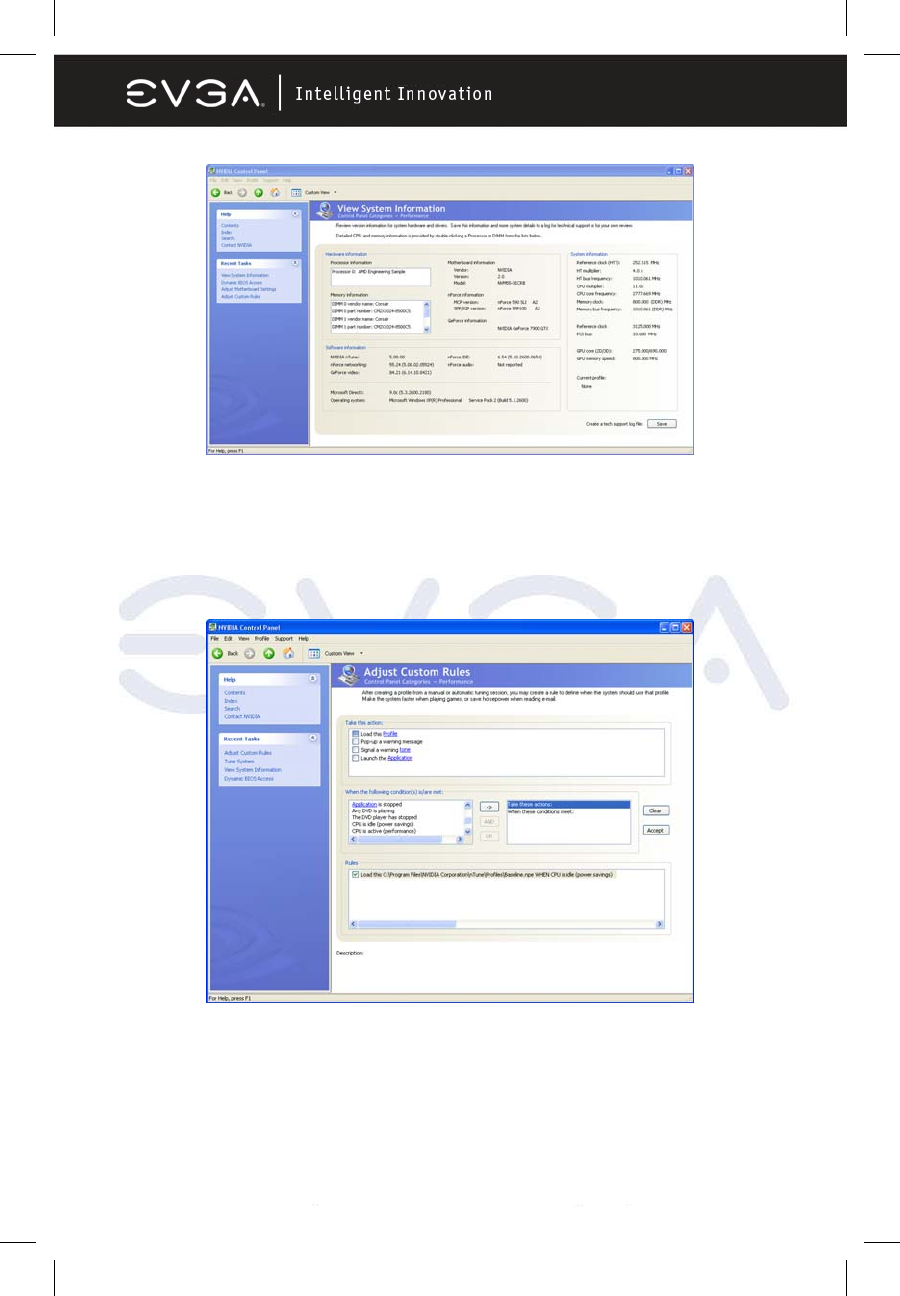
EVGA Corporation 2900 Saturn St. Suite B, Brea, CA 92821
Phone: 888 / 881-EVGA - 714 / 528-4500 - Fax: 714 / 528-4501
Page 56
View System Information
Hardware and driver version information can be viewed and saved using this
interface. The status of the system including current system clock speeds,
system temperatures, memory timings, and system voltages is presented with
View System Information. Detailed CPU and memory information is provided by
double-clicking a Processor or DIMM form the lists below.
Adjust Custom Rules
NVIDIA nTune allows you to create rules for how the system uses nTune
profiles (.nsu files or .npe files). After you create the rule, the system will select
an enabled profile automatically according to the criteria set up within the rule
(s). With custom rules, you can make your system run faster when playing
games or make it run quieter when surfing the Internet.


















