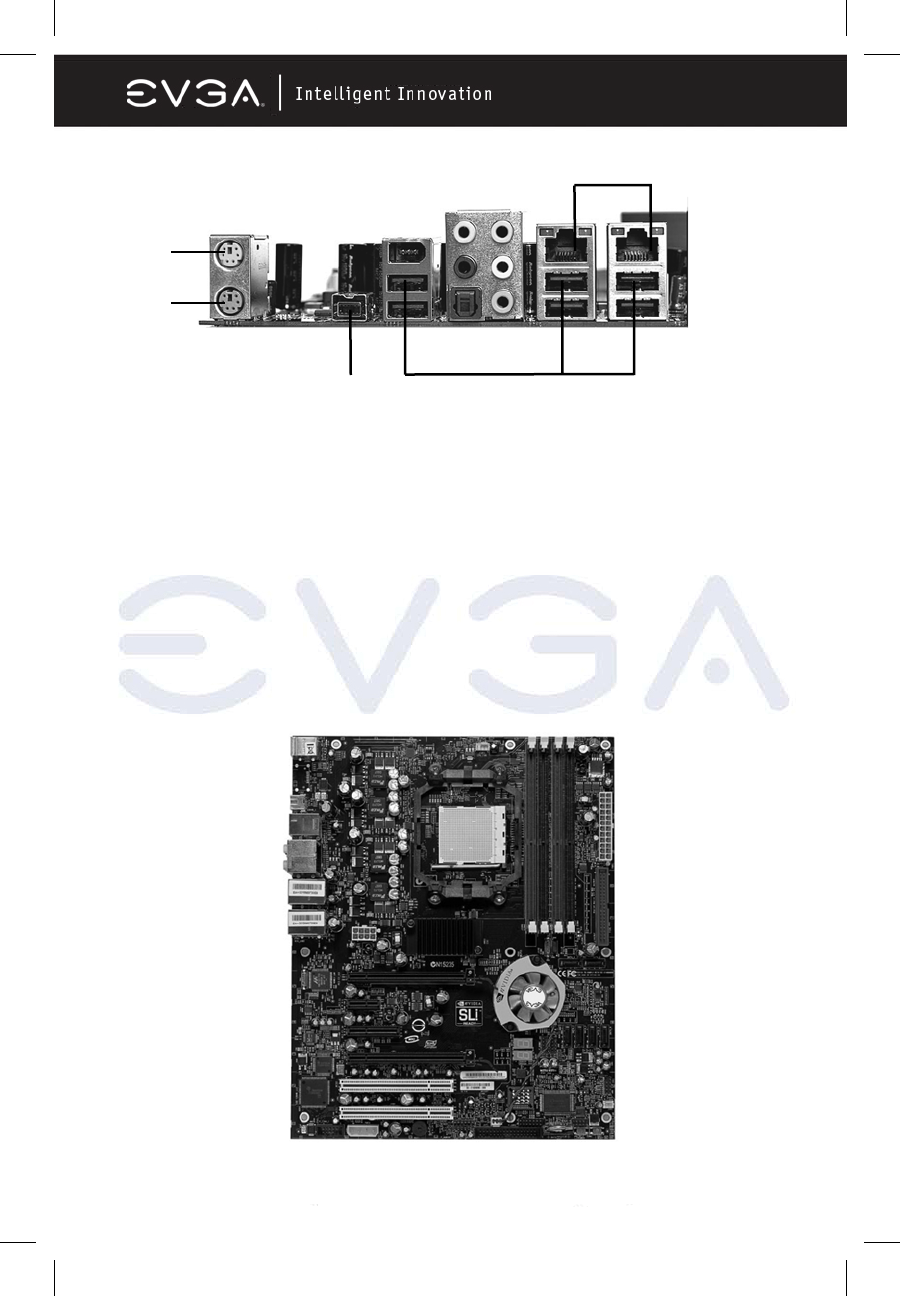
EVGA Corporation 2900 Saturn St. Suite B, Brea, CA 92821
Phone: 888 / 881-EVGA - 714 / 528-4500 - Fax: 714 / 528-4501
Page 7
Layout Diagram & Jumper Settings
1. PS/2 Mouse Port
This port is used to connect a PS/2 mouse
2. PS/2 Keyboard Port
This port is used to connect a PS/2 keyboard
3. IEEE1394b Port
This port is used to connect a 1394b device
4. USB 2.0 Ports
The six ports are used to connect USB 2.0 devices
5. LAN Ports
The left LED is no function (always off).
The right LED function sees below table
1
2
4
3
5


















