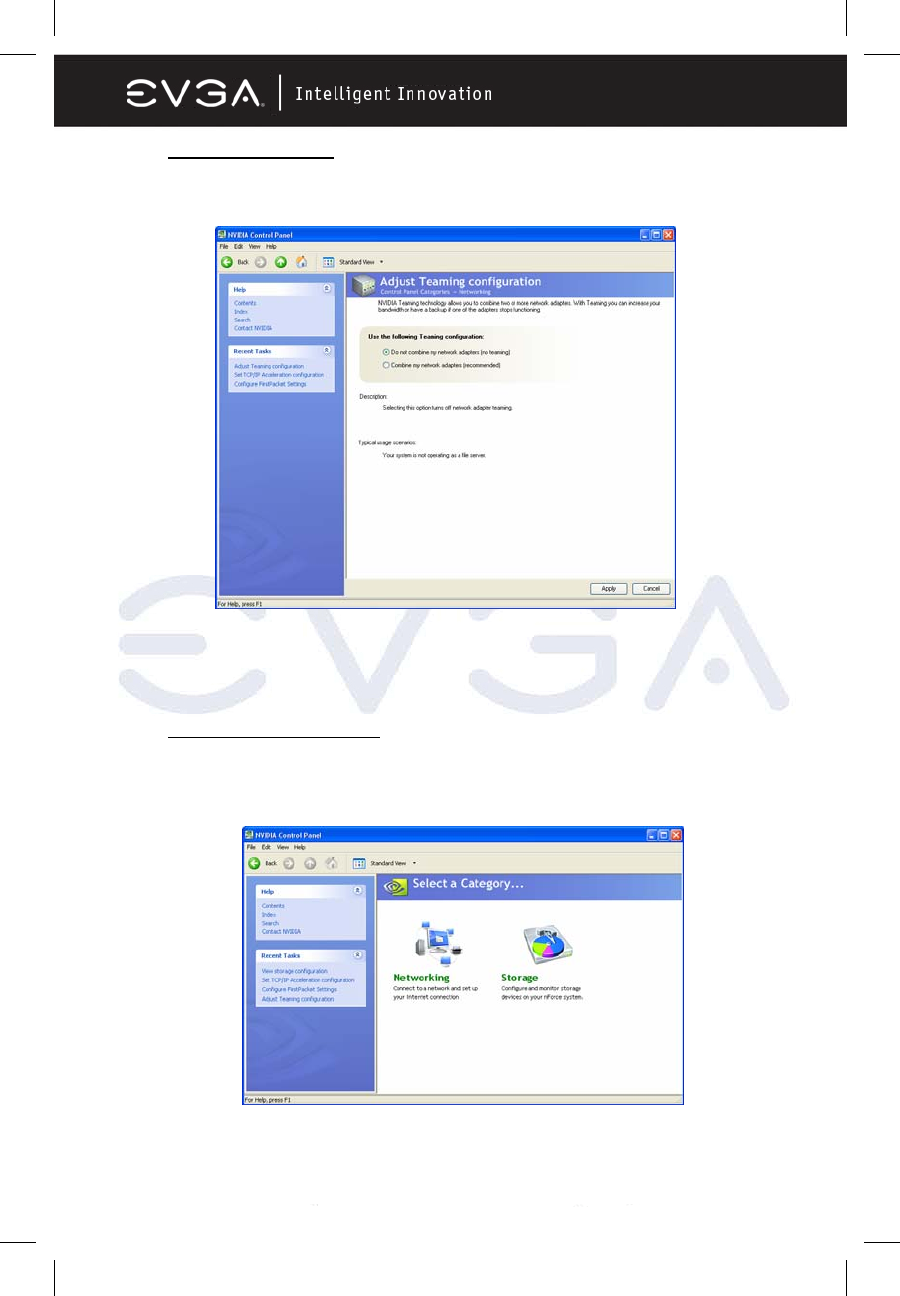
EVGA Corporation 2900 Saturn St. Suite B, Brea, CA 92821
Phone: 888 / 881-EVGA - 714 / 528-4500 - Fax: 714 / 528-4501
Page 45
Configuring Teaming:
To configure teaming, do the following:
Click on “Adjust Teaming configuration”; the following screen appears:
Figure 7 Teaming Configuration Page
By default, teaming is disabled.
Click on “Combine my network adapters (recommended)” to enable it.,
Click on “Apply”.
MediaShield RAID Manager:
Launching MediaShield
To launch MediaShield, click Storage in the NVIDIA Control Panel.
Figure 1. Launching MediaShield


















