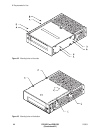Installation Requirements
Installing the tape drive involves the following steps:
Setting the SCSI ID
Mounting the tape drive in a mounting frame (if desired)
Terminating the tape drive (if necessary)
Connecting a SCSI cable to the tape drive
Connecting the tape drive to the power supply
This section describes the requirements for installing the tape drive.
For step-by-step instructions for completing installation tasks, refer to
EXB-8205 and EXB-8505 Installation and Operation.
Requirements for Setting the SCSI ID
The SCSI ID is the address asserted by the tape drive during
arbitration. The SCSI ID is set at the factory; if you want to change the
tape drive’s SCSI ID (0 through 7), you can do one of the following:
Remove and reposition the jumpers on the SCSI ID jumper block
onthebackofthetapedrive(seeFigure4-1).
Remove the jumpers and connect a remote switch to the SCSI ID
jumper block. A remote switch is not provided with the tape
drive. Use a female Molex
®
22-55-2061 or equivalent cable
connector to control the address remotely.
Figure 4-1 SCSI ID jumper block on the back panel (single-ended configuration)
4-2 EXB-8205 and EXB-8505 510504
(Standard and XL)
4 Requirements for Use