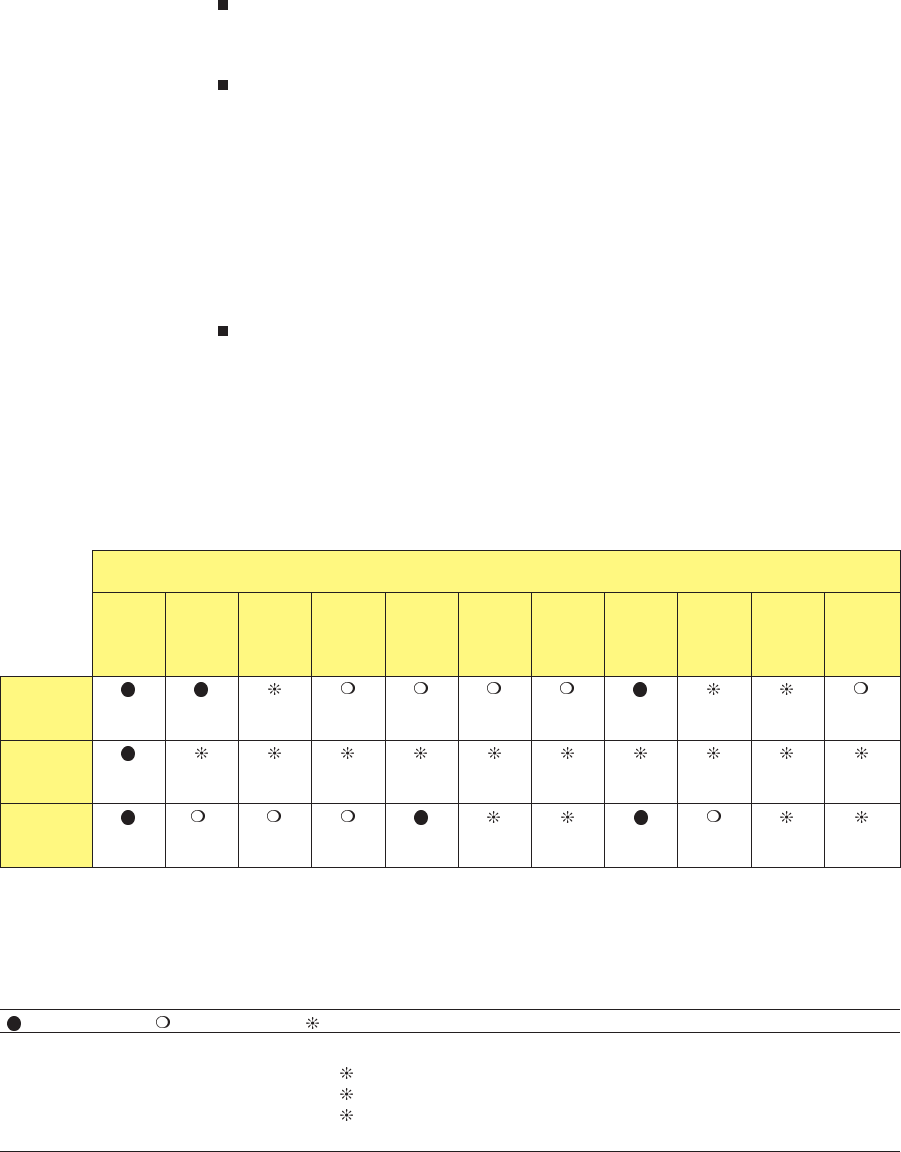
Different LED combinations indicate the tape drive’s operating state,
as follows:
When the top (amber) LED is on or flashing, the tape drive either
has an error or needs to be cleaned.
When the middle LED is on or flashing, SCSI bus activity is
occurring. The middle LED can be green or amber, as follows:
•
When this LED is amber, the tape loaded in the tape drive is
in compressed format (8500c or 8200c).
•
When this LED is green, the tape loaded in the tape drive is in
uncompressed format (8500 or 8200).
When the bottom (green) LED is on or flashing, tape motion is
occurring.
Table 4-3 shows the various combinations of LEDs that may occur to
indicate different operating states during tape drive operation.
Tape Drive State
POST
(1st
part)
POST
(to com-
pletion)
Failed
POST
Ready–
no tape
loaded
Ready–
tape
loaded
Normal
tape
motion
High-
speed
tape
motion
SCSI
bus
reset
Error Time to
clean
Cleaning
tape
loaded
Top
LED
(errors)
fast slow fast
Middle
LED
(SCSI)
a
(green) irregular irregular irregular irregular irregular irregular irregular irregular irregular irregular
Bottom
LED
(motion)
b
slow fast fast slow
a
Green–EXB-8500 or EXB-8200 uncompressed format tape.
Amber–EXB-8500c or EXB-8200c compressed format tape.
b
If a tape is loaded, the bottom LED will flash slow and then fast during the second part of the power-on self-test.
Key for Table 4-3
The LED is on. The LED is off. The LED is flashing:
slow = 1 flash/second (0.94 Hz)
fast = 4 flashes/second (3.76 Hz)
irregular = Rate of flash varies with SCSI bus activity. If the tape drive
is not connected to the bus, the LED will be off.
Table 4-3 LED states during operation
May 1994 EXB-8205 and EXB-8505 4-13
(Standard and XL)
4 Requirements for Use


















