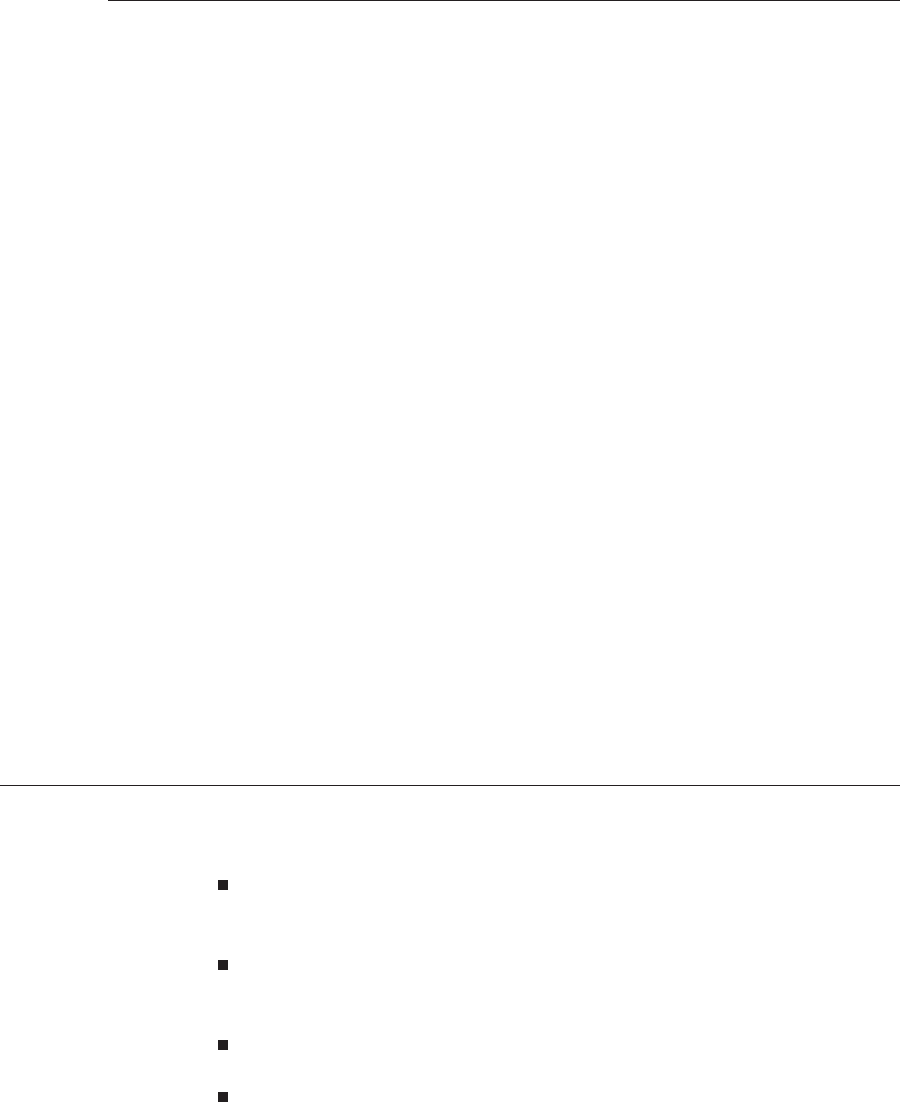
Determining When the Tape Drive Needs Cleaning
You should clean the tape drive’s heads and tape path after every 30
tape motion hours. This cleaning frequency does not depend on the
format in which you write and read data. However, if you are using
the tape drive in a particularly dirty environment or if you operate it
infrequently, you may want to clean it more often than every 30 tape
motion hours. Cleaning the tape drive helps to ensure that it will
perform according to its specifications.
Time-to-Clean LED Indication
The tape drive keeps track of tape motion hours internally. When 30
tape motion hours have elapsed, the top and bottom LEDs will flash
rapidly and the middle LED will flash irregularly, depending on SCSI
bus activity (see Table 4-3). For best results, clean the tape drive as
soon as possible after the LEDs begin flashing.
REQUEST SENSE (03h) Command
If desired, you can issue a REQUEST SENSE (03h) command and look
at the setting of the CLN and CLND bits (byte 21, bits 4 and 3). If the
CLN bit is set to 1, the tape drive needs to be cleaned. This bit is reset
to 0 when a successful cleaning cycle has been performed. The CLND
bit is set to 1 when the tape drive has been cleaned and is reset to 0
when the next REQUEST SENSE command is received.
Loading New Microcode
To upgrade the microcode in the tape drive, you can:
Use a microcode update tape that you obtain from Exabyte (no
special software required)
Create a microcode update tape from another tape drive using the
Exabyte CTS Monitor program
Use Exabyte microcode update diskettes with CTS Monitor
Copy microcode from the Exabyte Technical Support bulletin
board and load it in your tape drive using CTS Monitor
4-18 EXB-8205 and EXB-8505 510504
(Standard and XL)
4 Requirements for Use


















