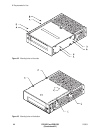Operation
This section provides general information about operating the tape
drive. For more detailed instructions, refer to EXB-8205 and EXB-8505
Installation and Operation.
Power-On Mode
In its normal power-on mode, the tape drive completes a power-on
self-test in approximately 30 seconds. Once the power-on self test is
complete, the tape drive loads the tape (if already inserted), and
positions the tape at LBOT.
Tape Drive Controls
The only operator control on the tape drive is the unload button on
the front panel. Pushing this button starts the unload procedure. This
button can also be used to reset the tape drive if a servo error occurs.
The EXB-8205 and EXB-8505 have a smooth unload button. The
EXB-8205XL and EXB-8505XL have a diamond-textured unload
button.
Device States
Figure 4-6 shows the orientation of the green, amber, and dual
green/amber LEDs on the front panel of the EXB-8505 and
EXB-8505XL. Figure 4-7 shows the orientation of the LEDs on the
front panel of the EXB-8205 and EXB-8205XL. The three LEDs are
status indicators.
May 1994 EXB-8205 and EXB-8505 4-11
(Standard and XL)
4 Requirements for Use