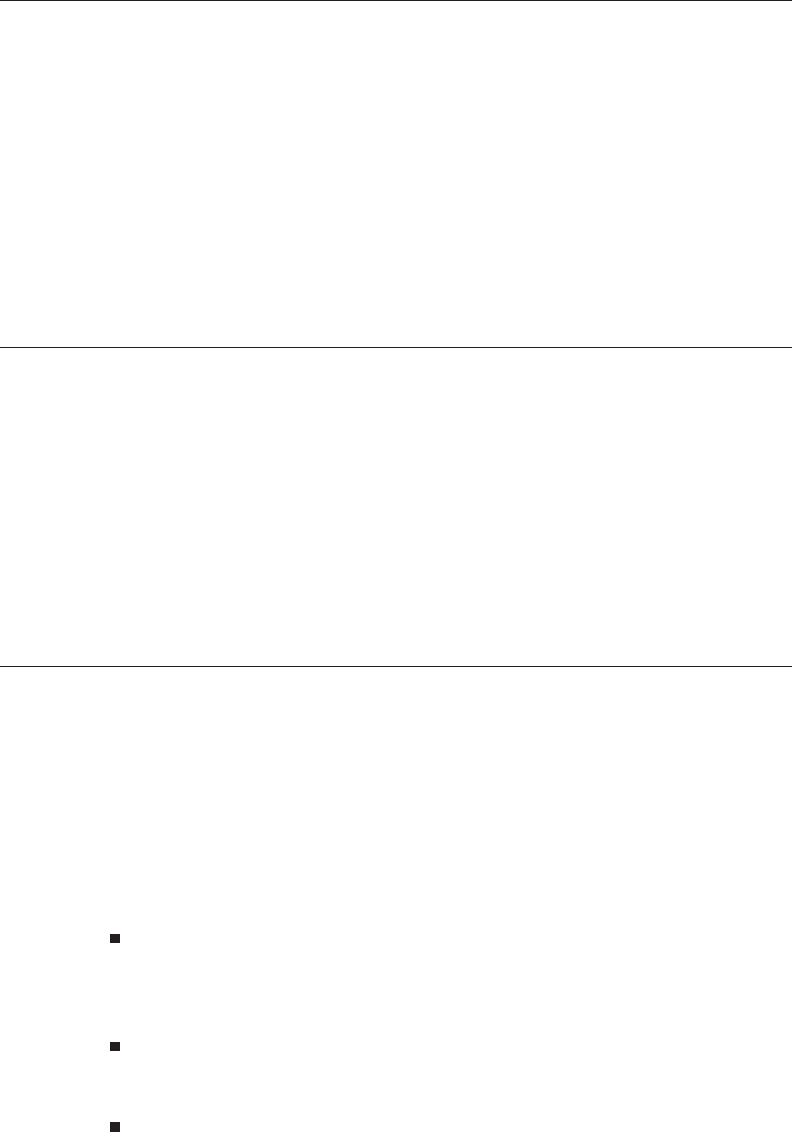
Searching for Data
To enable the tape drive to perform forward or backward searches,
use the SPACE (11h) or LOCATE (2Bh) commands. The tape drive
moves the tape at its high-speed search speed, which is up to 75 times
the nominal tape speed.
The tape drive can space over both fixed and variable blocks. The tape
drive determines the type of spacing to use according to the type of
block found on the tape.
Copying Microcode
Use the READ BUFFER (3Ch) and the WRITE BUFFER (3Bh)
commands to copy the microcode from one tape drive to another.
First, issue a READ BUFFER command to place the microcode into
the correct format and to transfer the microcode image across the
SCSI bus to the initiator. Next, issue a WRITE BUFFER command to
transfer the microcode from the initiator to other tape drives.
Inquiring About Tape Drive Status
To inquire about tape drive status, you can use the commands
described below.
REQUEST SENSE (03h) Command
Use the REQUEST SENSE (03h) command to determine the type of
error when an error occurs or to determine tape drive status. For
errors, this command returns the following information:
Sense Key for the error that indicates the type of error (such as,
Not Ready, Hardware Error, Illegal Request, Unit Attention,
Aborted Command)
Additional Sense Code (ASC) that indicates the type of error for
thegivensensekey
Additional Sense Code Qualifier (ASCQ) that indicates the
specific error for the sense key and ASC
May 1994 EXB-8205 and EXB-8505 5-7
(Standard and XL)
5 Interface Specifications


















