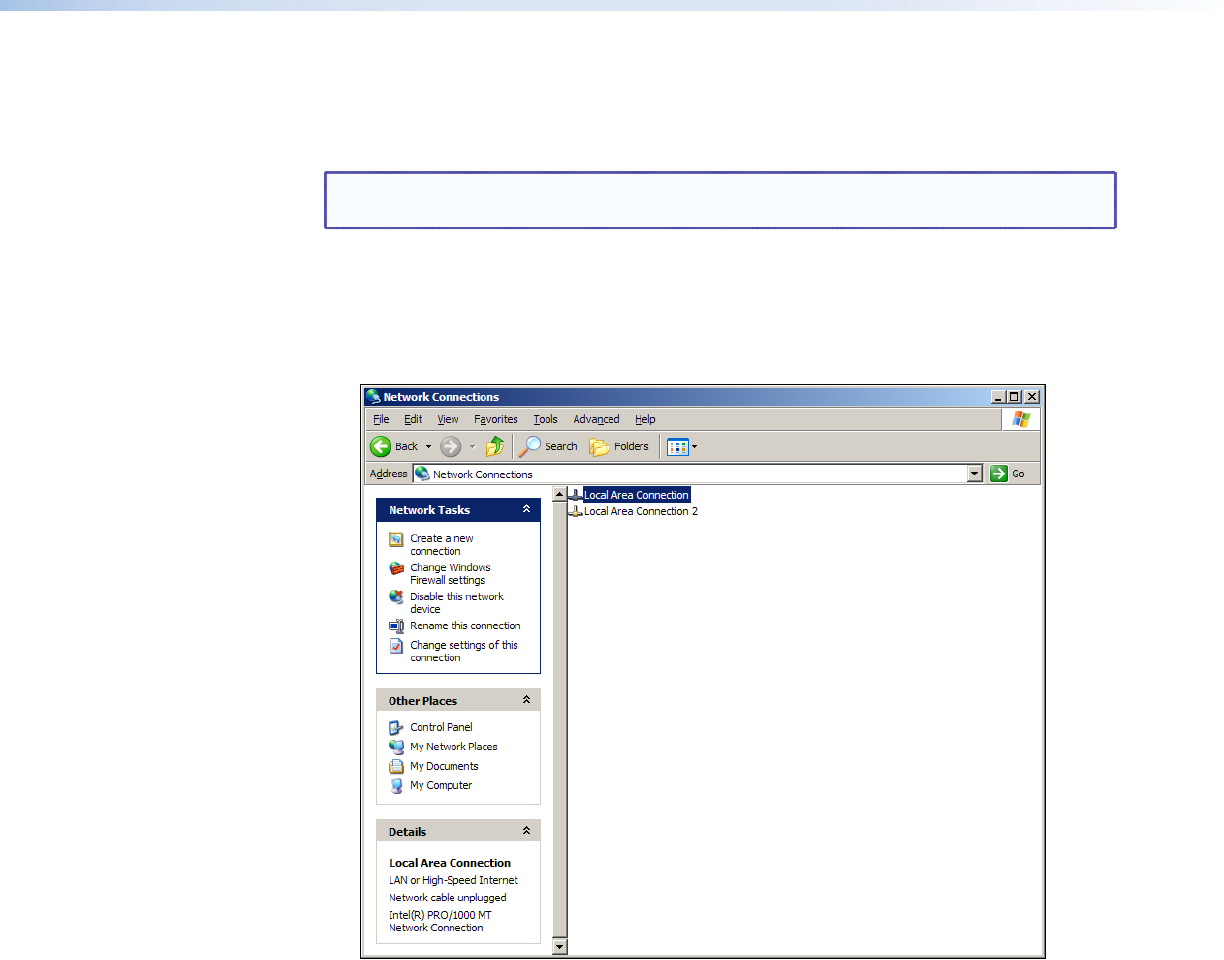
Setting Up the Computer for IP Communication
Follow these steps to set up communication between your computer and the PC1 using
Windows 2000, Windows XP, or Windows 7.
NOTE: The procedure and illustrations in this section are for Windows XP. For other
Windows versions, the screens may appear slightly different.
1. Open the Network Connections page as follows:
a. From the Start menu, select My Network Places.
b. From the Network Tasks side-bar menu, select View Network connections.
2. Right-click Local Area Connection, then select Properties.
Figure 12. Network Connections Window
IPL T PC1 • HTML Configuration and Control 18


















