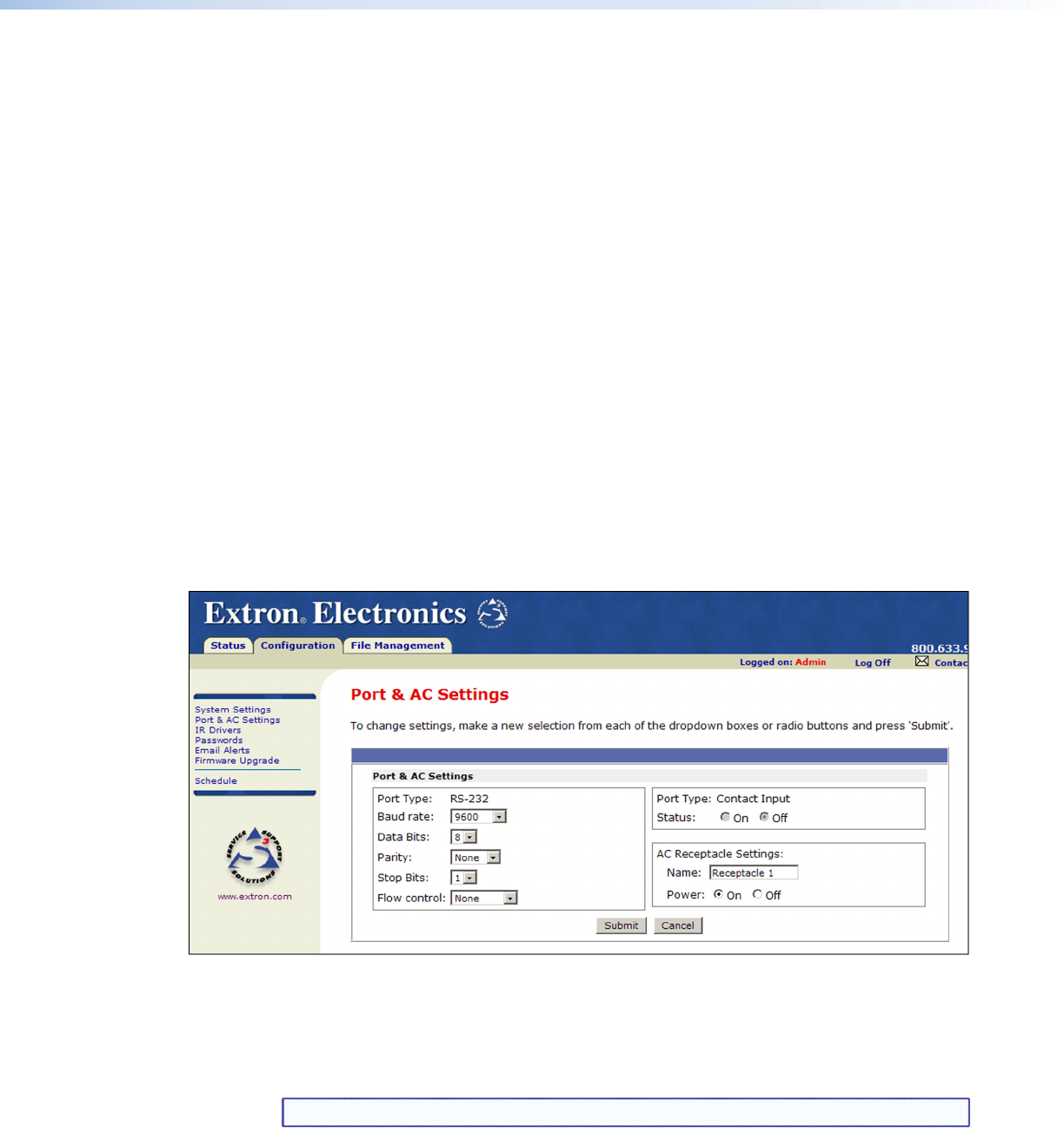
• Daylight Savings: Daylight savings time (DST) is a one-hour offset that is observed
in some countries. You can select one of the radio buttons to set the PC1 for daylight
savings time for the U. S., Europe, or Brazil; or select Off to disable it.
The following daylight savings periods are observed:
• U. S. — Starts the second Sunday in March and ends the first Sunday in November.
(Daylight saving time should be turned off in Hawaii, American Samoa, most
equatorial regions, Guam, Puerto Rico, the U. S. Virgin Islands, eastern time zone
portion of the state of Indiana, and the state of Arizona (excluding the Navajo
Nation).
• Europe — Starts the last Sunday in March and ends the last Sunday in October.
(Daylight saving time should be turned off in Iceland.)
• Brazil — Starts the first Sunday in October and ends the third Sunday in February.
(Daylight saving time should be turned off in equatorial Brazil.)
3. When you have made all the desired changes in the Date/Time Settings section, click
the Submit button at the bottom of the section. The new date and time settings are
displayed in the fields in which you entered them.
If you want to discard your new entries without submitting them and restore the
previous settings, click Cancel (do not click Submit).
Configuring the RS-232 Port and the AC Receptacle
The Port & AC Settings screen, accessed from the Configuration screen, enables you to
specify settings for the RS-232 port and the rear panel AC receptacle.
Figure 19. Port & AC Settings Page
Contact input port
This field shows the status of the contact input port. If On is selected, the contact is closed
(connected to ground). If Off is selected, the contact is open (not connected to ground).
NOTE: You cannot make changes in this field; it only reflects the condition of the port.
IPL T PC1 • HTML Configuration and Control 26


















