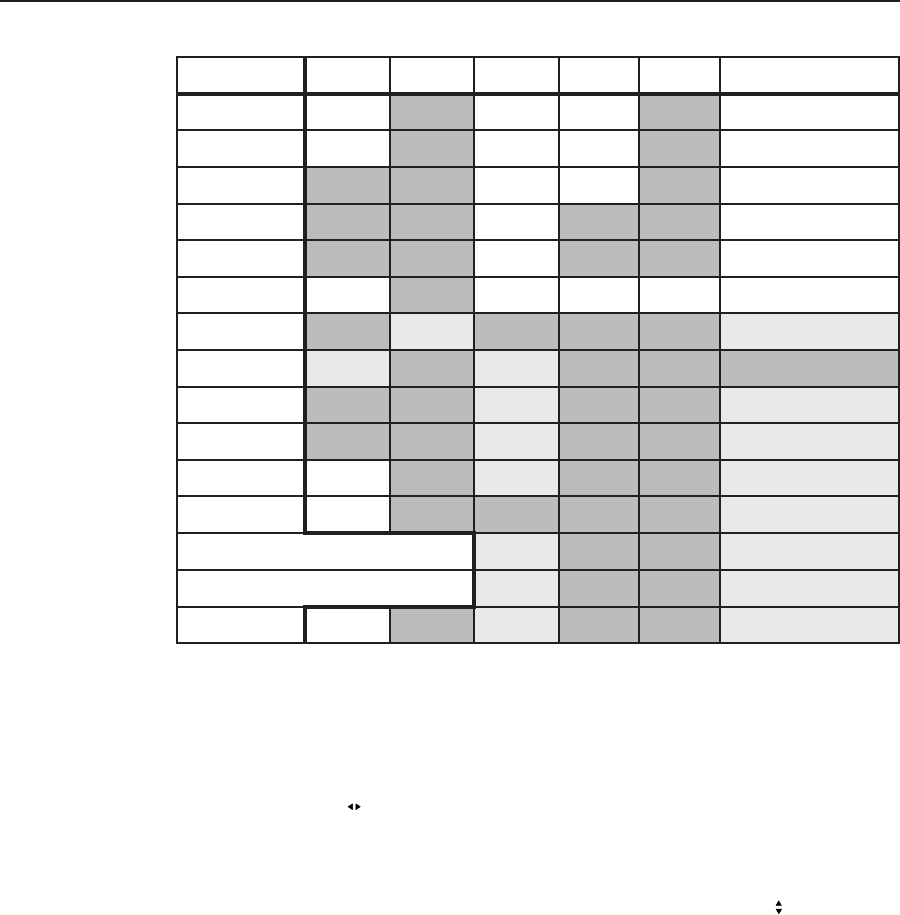
Operation, cont’d
Integration Scaling Matrix Switcher • Operation3-10
noituloseRzH05zH65zH06zH57zH58zH06/05takcoL ✝✝
✝
✝✝
084x046284,281
284,281284,281 284,281
006x008284,281
284,281284,281 284,281
426x238
284,281284,281 284,281
084x848
284,281 284,281
084x258
284,281 284,281
867x4201 * 284,281
284,281284,281284,281284,281
867x0821 *
ylno284 ylno284
4201x0821 *
ylno284 ylno284
567x0631 ylno284 ylno284
4201x5631
ylno284 ylno284
0501x0041ylno284
ylno284 ylno284
VTDHp675ylno284
ylno284
p027 * ylnozH06@VTDH
ylno284 ylno284
p0801ylnozH06@VTDH
ylno284 ylno284
VTDHi0801ylno284
ylno284 ylno284
* .noitulosertuptuoIVDevitaN
✝✝
✝
✝✝ .1tupnifoetarhserferoedivehtnodesab,detceles-otuasietarhserfer
tuptuoehT
Sync Type and Polarity submenu
Select the output whose sync type and polarity you want to set by pressing the
desired Output button.
Rotate the Adjust
knob while in this submenu to select the output video type
(RGBHV or RGBS) for the selected output.
The display or projector may require a particular combination of horizontal (H) and
vertical (V) sync signal polarities. Select the appropriate combination of positive or
negative H and V sync for the selected output by rotating the Adjust
knob.
If you need to set the sync type and polarity on the other output, press the other
output button. You do not need to exit this submenu.


















