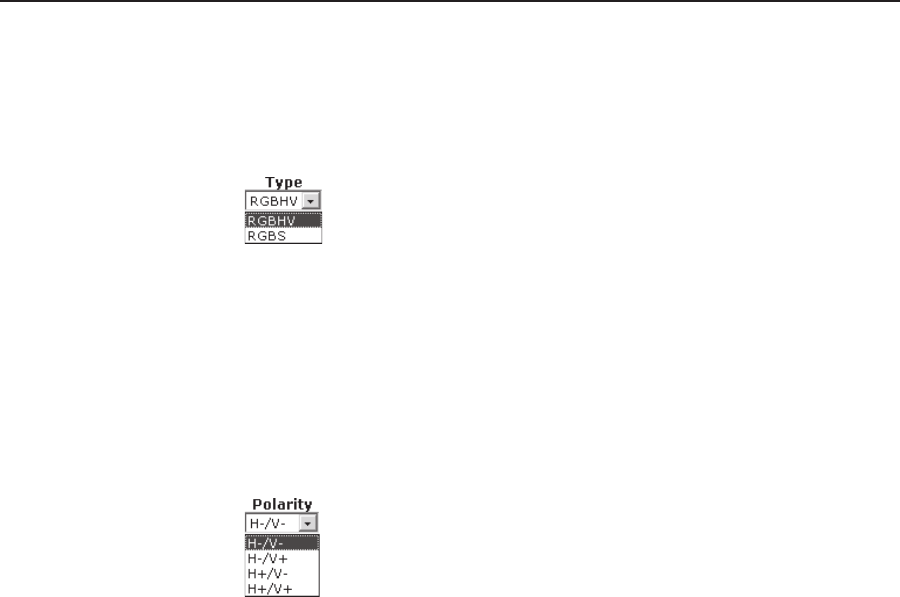
Ethernet Operation, cont’d
Integration Scaling Matrix Switcher • Ethernet Operation6-12
Output format
Select between separate horizontal (H) and vertical (V) sync or composite (S) sync
as follows:
1. Click the Type field. A drop down box appears (figure 6-11).
Figure 6-11 — Type drop box
2. Click the desired sync type.
3. Click the Submit button.
Output polarity
Select the output polarity as follows:
1. Click the Polarity field. A drop down box appears (figure 6-12).
Figure 6-12 — Polarity drop box
2. Click the desired output sync polarity.
3. Click the Submit button.


















