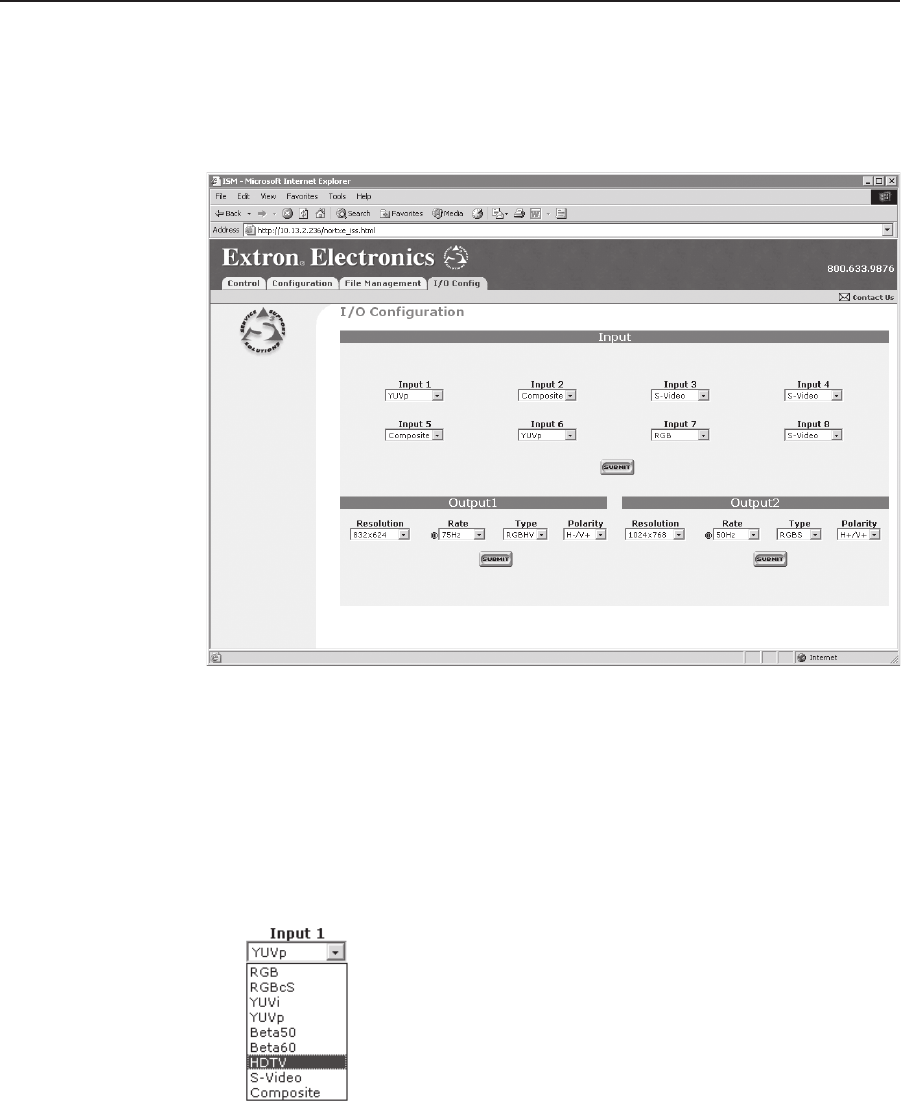
6-9Integration Scaling Matrix Switcher • Ethernet Operation
I/O Configuration Page
You can set up the input configurations and the output format on the I/O
Configuration page (figure 6-7). Access the Setup page by clicking the I/O Config
tab.
Figure 6-7 — I/O Configuration page
Input configuration
You can specify the format of each input. The available formats are RGB, RGBcvS
(identified as RGBcS in the drop box), YUVi, YUVp, Betacam 50, Betacam 60,
HDTV, S-video, and composite video. Specify the input format as follows:
1. Click the desired input’s Configuration field. A drop down box appears
(figure 6-8).
Figure 6-8 — Input configuration drop box
2. Click the desired input format.
3. Click the Submit button.


















