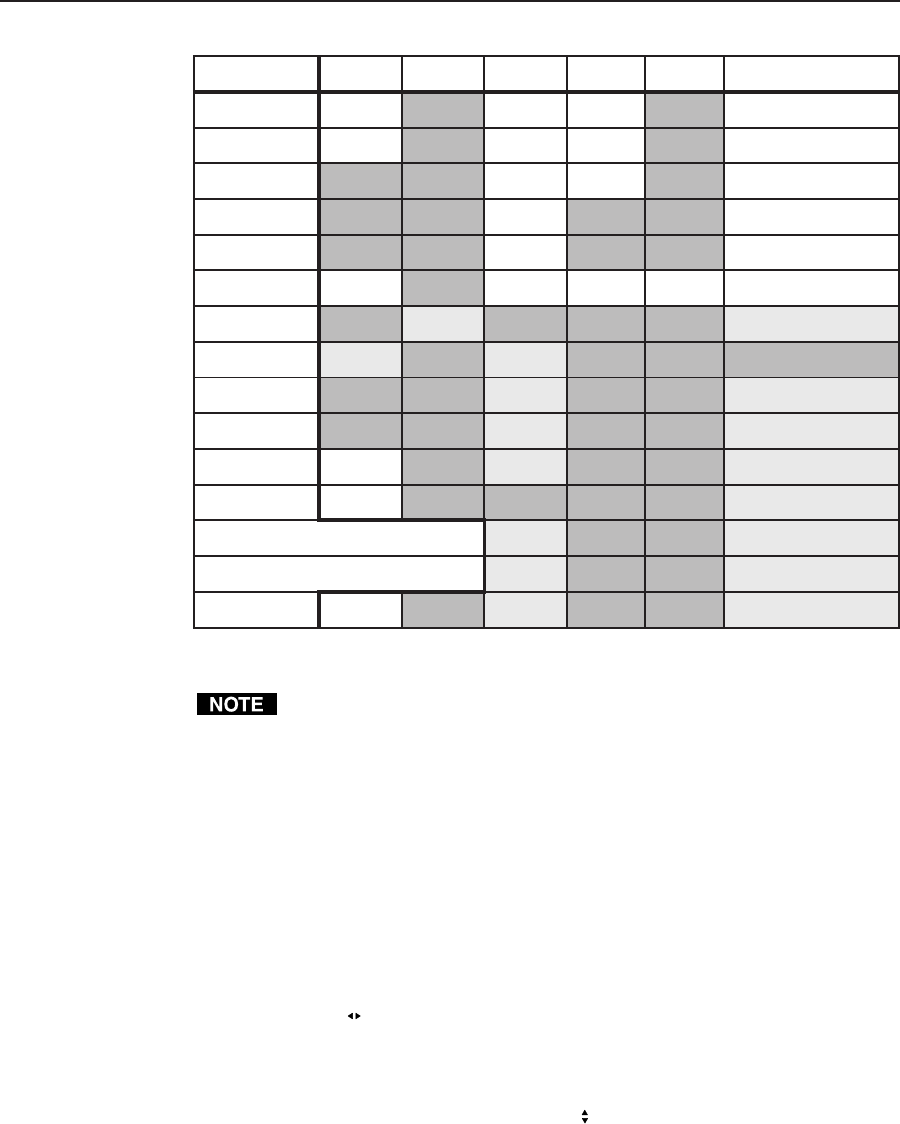
3-11Integration Seamless Switcher • Operation
noituloseRzH05zH65zH06zH57zH58zH06/05takcoL ✝✝
✝
✝✝
084x046804,801
804,801804,801 804,801
006x008804,801
804,801804,801 804,801
426x238 804,801804,801 804,801
084x848
804,801 804,801
084x258 804,801 804,801
867x4201 * 804,801 804,801804,801804,801804,801
867x0821 *
ylno804 ylno804
4201x0821 * ylno804 ylno804
567x0631 ylno804 ylno804
4201x5631 ylno804 ylno804
0501x0041ylno804 ylno804 ylno804
VTDHp675ylno804 ylno804
p027 * ylnozH06@VTDH
ylno804 ylno804
p0801ylnozH06@VTDH
ylno804 ylno804
VTDHi0801ylno804
ylno804 ylno804
* .noitulosertuptuoIVDevitaN
✝✝
✝
✝✝ .1tupnifoetarhserferoedivehtnodesab,detceles-otuasietarhserfer
tuptuoehT
The optional DVI program output’s horizontal resolution is limited to either
1024 or 1280 pixels. The vertical resolution is the selected vertical resolution.
For output rates with horizontal resolutions of 1024 or below, the ISS DVI
output is 1024 x {selected vertical rate}. For example, if the output resolution
is set to 640 x 480, then the DVI output resolution is 1024 × 480.
For output rates with horizontal resolutions of 1280 or above, the ISS DVI
output is 1280 x {selected vertical rate}.
Resolutions marked with an asterisk (*) in the table above are native DVI
outputs, meaning that the DVI output fully supports the selected horizontal
and vertical resolution. The DVI output resolution exactly matches the analog
resolution.
Sync Type and Polarity submenu
Rotate the Adjust
knob while in this submenu to select the output video type
(RGBHV or RGBS).
The display or projector may require a particular combination of horizontal (H) and
vertical (V) sync signal polarities. Select the appropriate combination of positive or
negative H and V sync by rotating the Adjust
knob.


















