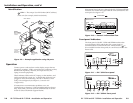IPL T SF24 and IPL T SFI244 • Introduction
Introduction, cont’d
IPL T SF24 and SFI244
2
Chapter Two
Installation and Operation
Installation Overview
Mounting the IPL T Interface
Rear Panel Features and Cabling
Operation
Easily configured and controlled —
• Using a standard Web browser (Internet Explorer V5.5,
Netscape V6.0 or higher) and Web-based interface.
• Using a standard Telnet client application.
• Requires no centralized processor to operate within a
system.
Choice of mounting options — Can be mounted under a
desktop or podium, on a projector mount, or on a rack
shelf.
Remote management — Allows you to remotely manage
projectors, cameras, video conferencing equipment,
switchers, and other A/V equipment.
Multiple protocols supported — Allows use of Telnet, SMTP,
ICMP, ARP, and DHCP protocols.
1-4