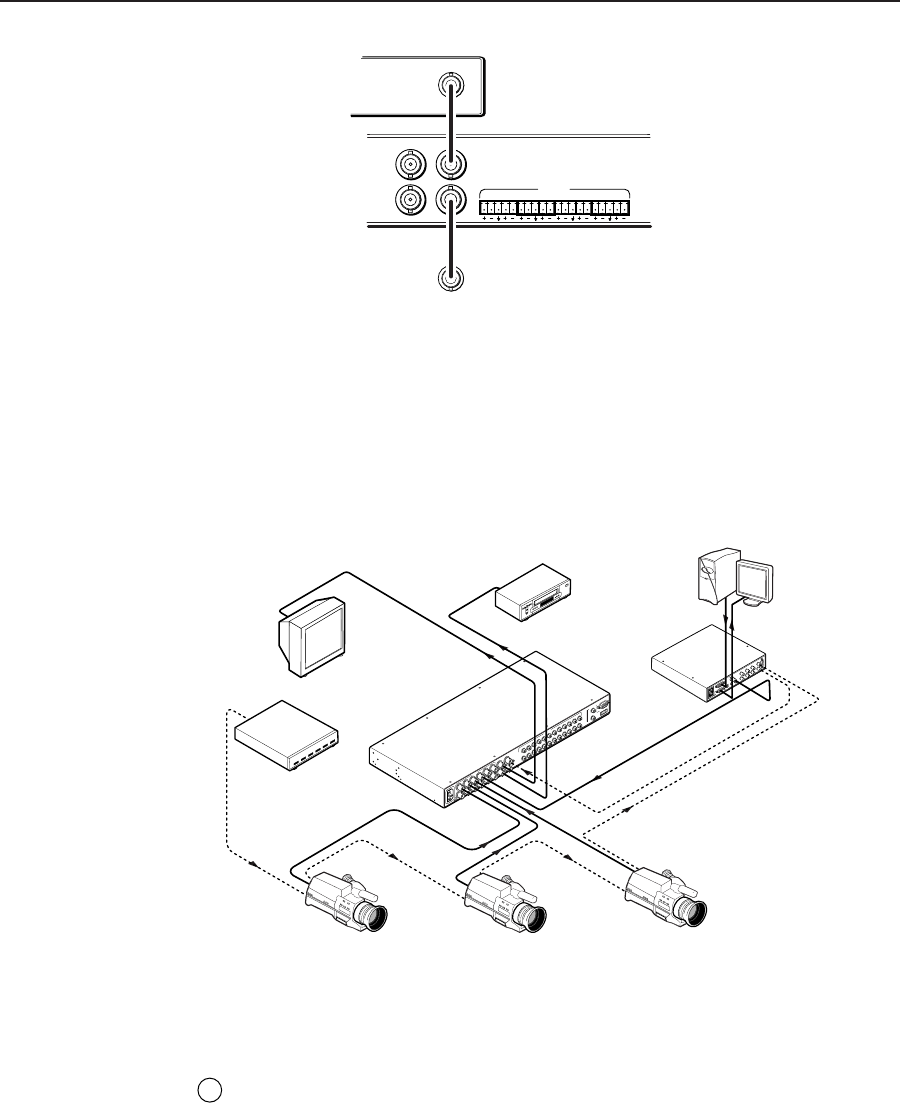
2-7SW AV Series Switchers • Installation
LR
LR
LR
LR
INPUTS
2
1
3
4
OUTPUTS SYNC
IN
A
B
OUT
SW 4AV Rear Panel
To next device
or terminate.
Timing Source
OUT
IN
Figure 2-7 — Simple external sync connection example
Figure 2-8 shows another configuration, in which the timing source passes through
three video cameras and a video scan converter before connecting to the switcher.
This type of video camera is capable of synchronizing with the external timing
source for video editing applications.
If no external sync timing source is connected to the switcher, switching occurs
immediately after a front panel, RS-232, IR, or contact closure switch command.
Video Camera Video Camera
Video Camera
Monitor
VCR
SW 12AV RCA
Sync Timing Source
(black burst generator)
VSC 150
100-240V 0.3A
50-60Hz
5
3
4
10
11
5
2
1
3
4
6
7
8
9
10
11
12
IN
P
U
T
S
O
U
TP
U
T
S
S
Y
N
C
1
2
3
4
5
6
7
8
9
10
11
12
A
B
33- 752- 01 REV. A
LIS
TED
1T23
I.T.E.
C
U S
R
S
2
3
2
L
R
O
U
T
P
U
T
A
O
U
T
P
U
T
B
L R
SW 12AV RCA
5
3
4
10
11
IN
P
U
T
S
L
R
5
2
1
3
4
6
7
8
9
10
11
12
VGA Input
R
-Y
/B
-Y
/Y
50/60 Hz
100-240 V 0.3A
S
-V
ID
E
O
R
G
B
R
/R
-Y
H
V
S
G
/Y
B
/B
-Y
R
S
-2
3
2
IN
G
E
N
L
O
C
K
S
-V
ID
E
O
PAL OUT
75 OHM
V
ID
E
O
M
A
C
V
G
A
I
N
P
U
T
S
O
U
T
P
U
T
S
Figure 2-8 — Multiple device external sync connection example
Power connection
12
AC power connector — Plug a standard IEC power cord into this connector
to connect the switcher to a 100 VAC to 240 VAC, 50 or 60 Hz power source.


















