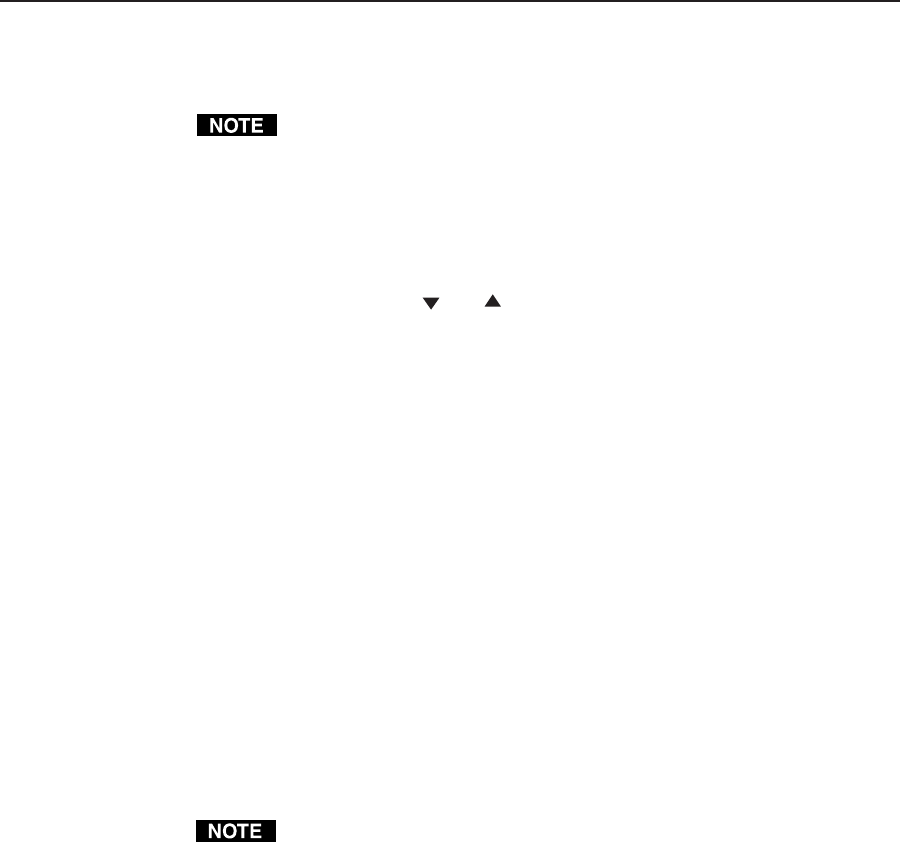
3-11SW AV Series Switchers • Operation
Audio level reset — single input
To reset the audio level for an input to 0 dB, select the input:
Video switchers must be in normal mode.
1.(Video AND audio switcher) Select to switch both video and audio or audio
only by pressing the I/O button.
2. Press and release an input button to select an input.
3. Press and hold the Audio Conf/Save button until the Conf/Save LED begins
to blink. Release the button.
4. Press and release the
and buttons simultaneously.
5. Press and hold the Audio Conf/Save button again until the Conf/Save LED
turns off to save the reset level in memory and exit the audio display and
adjustment mode.
Audio level reset — all inputs
Reset the audio level to 0 dB for all inputs as follows:
1. Press and hold the Audio Conf/Save button for approximately 10 seconds
until all Input LEDs light for approximately 1 second and then turn off.
Release the Conf/Save button.
2. Press and hold the Audio Conf/Save button again until the Conf/Save LED
turns off to save the reset level in memory and exit the audio display and
adjustment mode.
Switch mode
Video switchers support autoswitch mode. In autoswitch mode, the switcher
automatically switches to the highest-numbered input with video sync signals
present. Input selection, by the front panel buttons or the RS-232/Remote port, is
blocked while in autoswitch mode. However, the front panel LEDs remain
functional and the Input 1 through Input 3 buttons can be used to view or change
the mode.
The switcher must be in normal (manual) mode for contact closure to work.
Audio breakaway is disabled in autoswitch mode; audio always follows video.
When you change from autoswitch to normal (manual) mode, the last input
selected in autoswitch mode remains selected until you manually select a
different input.
Turn autoswitch mode on as follows:
1. Press and hold the Mode (Input 1) button.
2. Press and release the Auto (Input 3) button. The Auto Switch Active LED
lights.
3. Release the Mode button.
Turn autoswitch mode off as follows:
1. Press and hold the Mode (Input 1) button.
2. Press and release the Normal (Input 2) button. The Auto Switch Active LED
goes off.
3. Release the Mode button.


















