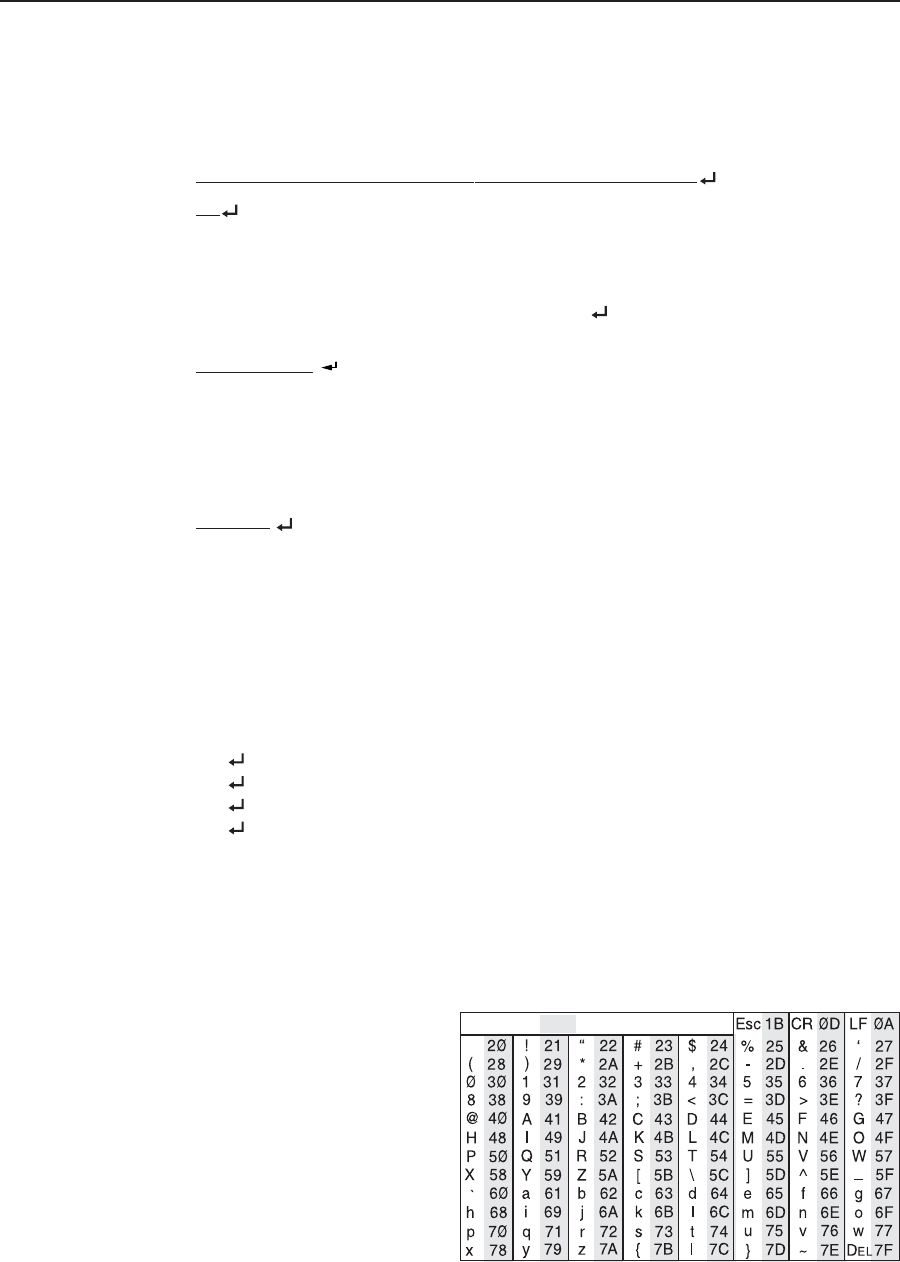
4-3SW AV Series Switchers • Remote Control
Switcher-initiated messages
When a local event occurs, such as a front panel operation, loss or restoration of an
input signal, or an error condition, the switcher responds by sending a message to
the host. The switcher-initiated messages are listed below:
(C) Copyright 2002, Extron Electronics, SW AV Series, Vx.xx
Cn
The switcher issues the copyright message and input selected message when it first
powers on. Vx.xx is the firmware version number. Cn identifies the currently
selected input, where n is the input number (input 1 is the power-up default in
normal mode). The switcher also sends the Cn
message whenever the selected
input is changed using the front panel buttons.
Sig n n n n n n
A video switcher initiates this message when there is a change in the status of a
video input. Each n indicates an input (1 through last, from left to right). n = 1
indicates video signal present, n = 0 indicates video signal not preset. There are as
many ns in the switcher-initiated message as the maximum number of inputs for
the models (4, 6, 8, or 12).
Reconfig
The switcher initiates the Reconfig message when there is a change in an audio
model’s audio gain setting.
Error responses
When the switcher receives a valid SIS command, it executes the command and
sends a response to the host device. If the switcher is unable to execute the
command because the command is invalid or it contains invalid parameters, the
switcher returns an error response to the host. The error response codes are:
E01
– Invalid input channel number (out of range)
E10
– Invalid command
E13
– Invalid parameter (out of range)
E14
– Illegal command for this configuration
Timeout
Pauses of 10 seconds or longer between command ASCII characters result in a
timeout. The command operation is aborted with no other indication.
Using the command/response table
The command/response
table is on the next page.
Symbols are used throughout
the table to represent
variables in the command/
response fields. Command
and response examples are
shown throughout the table.
The ASCII to HEX
conversion table at right is
for use with the command/
response table.
ASCII to HEX Conversion Table
Space


















