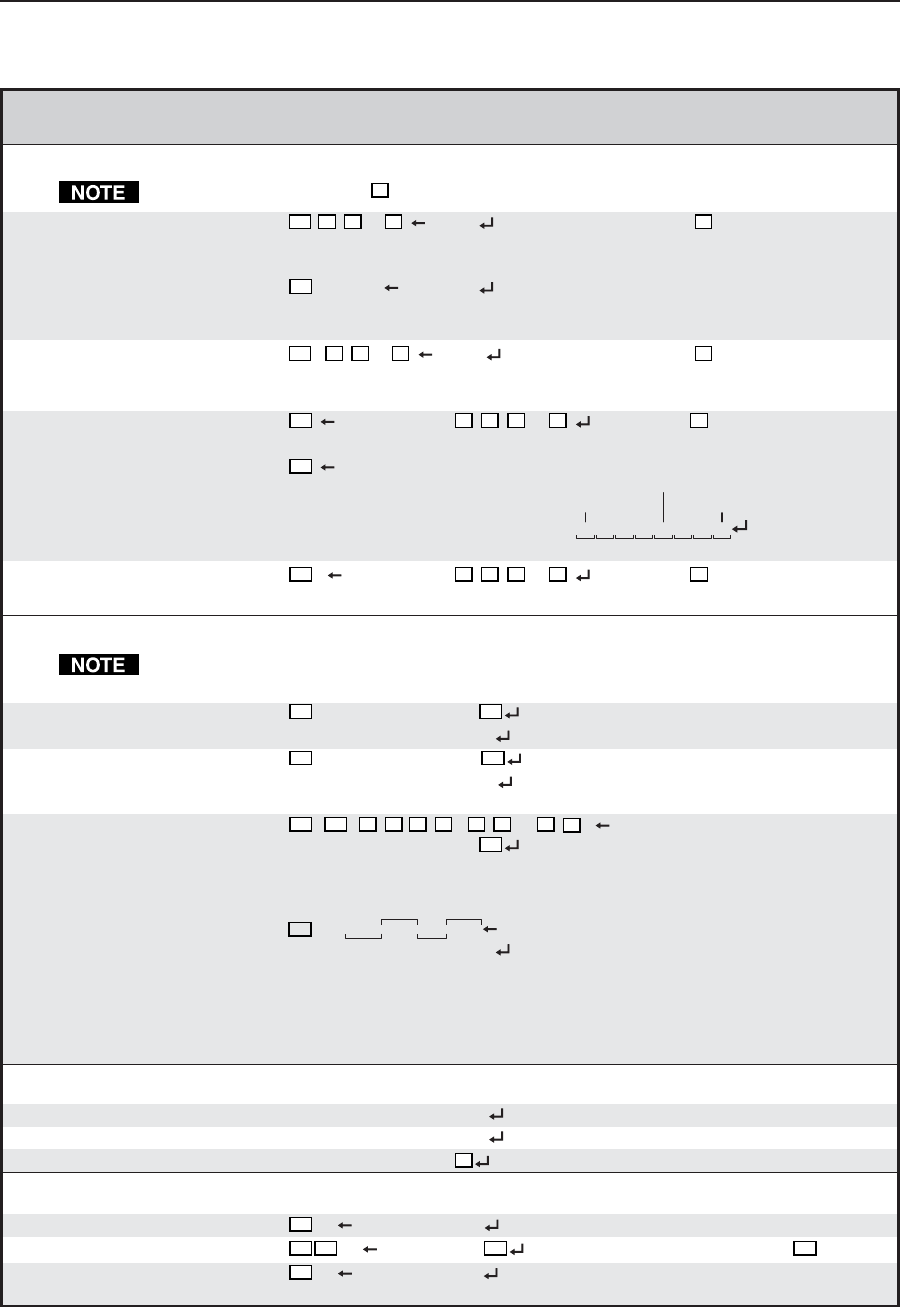
4-7TPX 88 Matrix Switchers • Programmer’s Guide
Command/response table for SIS commands (Cont’d)
Command ASCII Command Response Additional description
(host to switcher) (switcher to host)
I/O Grouping
The group that is assigned (
X9
) must be 0 (not grouped), 1, 2, 3, or 4.
Write input grouping
Esc
I
X9
1
X9
2
…
X9
8
GrI Each
X9
entry is the group
number assigned to an input
position, starting from input 1.
Example:
Esc
I40234133 GrI Input 1 - Group 4, Input 2 - Group
0 (not grouped),…Input 7 -
Group 3, Input 8 - Group 3.
Write output grouping
Esc
O
X9
1
X9
2
…
X9
8
GrO Each
X9
entry is the group
number assigned to an output
position, starting from output 1.
Read input grouping
Esc
I
X9
1
X9
2
X9
3
…
X9
8
One
X9
entry for each input,
starting from input 1.
Example:
Esc
I See below
01Input:
Response = group:
Input 1 in group 1
02 03 04 05 06 07 08
11133000
Input 8 not grouped
Input 5 in group 3
Read output grouping
Esc
O
X9
1
X9
2
X9
3
…
X9
8
One
X9
entry for each output,
starting from input 1.
Save, recall and direct write global presets
If the user tries to recall a preset that is not saved, the matrix switcher responds with the error
code E11.
Save current ties as a global preset
X10
, Spr
X10
Command character is a comma.
Example:9, Spr09 Save current ties as preset 9.
Recall a global preset
X10
. Rpr
X10
Command character is a period.
Example:5. Rpr05 Recall preset 5, which becomes
the current configuration.
Direct write a global preset
Esc
+
X10
P
X2
*
X3
!
X2
*
X3
%
X2
*
X3
$…
X2
*
X3
& Enter as many ties as are valid
Spr
X10
for this model. Tie all (!), tie
RGBHV (&), tie video (%), and
tie audio ($) commands are all
valid.
Example:
+15P08*5!5*2%3*3$3*8&
Esc
Brackets are shown to separate
Spr15 ties for clarity only. Create global
preset 15, which ties video and
audio input 8 to output 5,
RGBHV input 5 to output 2,
video input 3 to output 3, and
audio input 3 to output 8.
Executive mode
Lock front panel 1X Exe1 Enable executive mode.
Unlock front panel 0X Exe0 Disable executive mode.
View executive mode X
X8
Resets
Reset global presets and names
Esc
ZG Zpg Clear all global presets.
Reset an individual global preset
Esc
X10
ZG Zpg
X10
Clear global preset
X10
.
Reset audio input levels
Esc
ZA Zpa Reset all audio input levels (gain
and attenuation) to 0 dB.


















