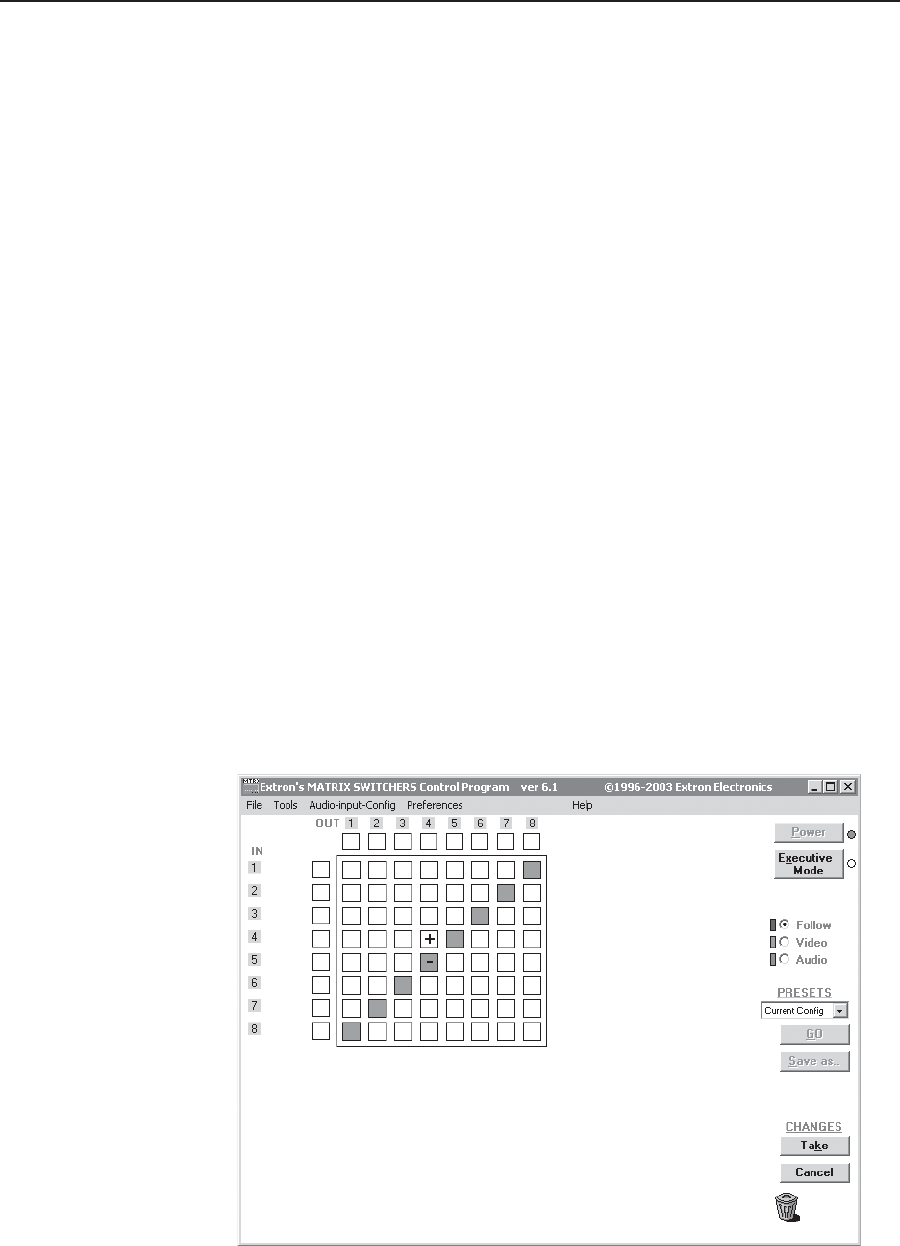
Matrix Software, cont’d
TPX 88 Matrix Switchers • Matrix Software5-6
Mute-Output settings — Displays the audio output level setting for a single
input or for all inputs and allows you to change it. The level is
expressed as a percentage of the input audio volume that is applied to
the output; 0% is full attenuation (audio is silent), 100% is full volume.
Update firmware — Allows you to upload replacement firmware files to
upgrade the switcher’s operating system. See Firmware upgrade, in this
chapter.
Name presets — Allows you to name each of the 16 memory presets.
Show RS-232 strings — Displays the ASCII commands that are used by the
current configuration. You can refer to these for RS-232 programming.
I/O group settings — Allows you to establish I/O groups.
Initialize — Initializes and clears any or all of the following: ties, presets,
groups, audio configurations, preset titles, icon names, and icons.
Audio-config — Displays the audio gain level settings for each input and allows
you to change them.
Preferences menu
Immediate changes — Causes configuration changes to take effect
immediately.
Hold/verify changes — Delays implementation of configuration changes until
the Changes – Take button is pressed.
Ties as lines — Displays ties as lines (figure 5-2).
Ties as crosspoints — Displays ties as a grid of inputs and outputs
(figure 5-4). Made ties are indicated as blue boxes. New ties that will
take effect when you click the mouse on the Take button are indicated by
+. Ties that will be broken when you click the mouse on the Take button
are indicated by –.
Figure 5-4 — Ties shown as crosspoints


















