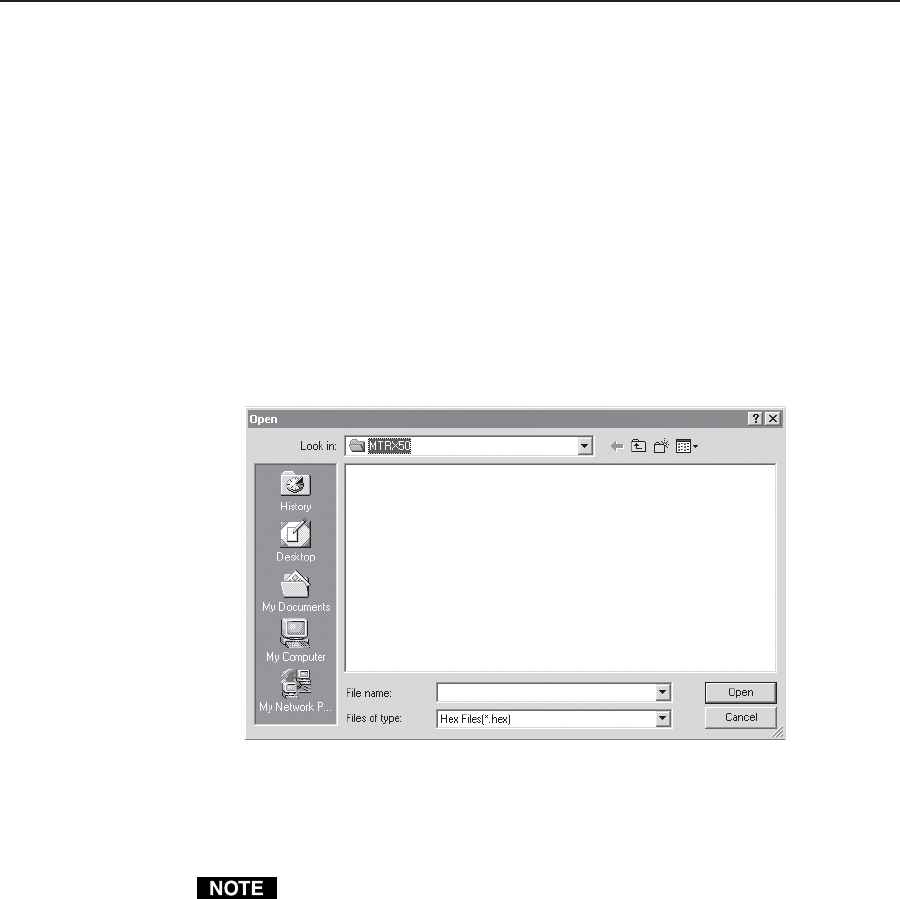
Matrix Software, cont’d
TPX 88 Matrix Switchers • Matrix Software5-4
Firmware upgrade
The Matrix Switcher+ control program provides a way to replace the firmware that
is coded on the switcher’s control board.
Perform a firmware upgrade as follows:
1. Visit the Extron web site, www.extron.com, select the TPX product category,
and select the latest firmware file for download. Note the folder to which you
save the firmware file.
2. Connect the PC to the TPX switcher via the switcher’s RS-232/RS-422 port.
3. Start the Matrix Switcher+ Control Program. See Using the software, steps 1
and 2, starting on page 5-2.
4. Click the mouse on Tools > Update Firmware. An open file window (figure 5-3)
appears.
Figure 5-3 — Open window
5. Navigate to the folder where you saved the firmware upgrade file. Select the
file.
Valid firmware upgrade files must have the file extension ‘.hex’. Any other file
extension is not a firmware upgrade.
6. Click the mouse on the Open button. A status window, which shows the
progress of the upload, appears. The file(s) upload to the TPX switcher may
take a few minutes.


















