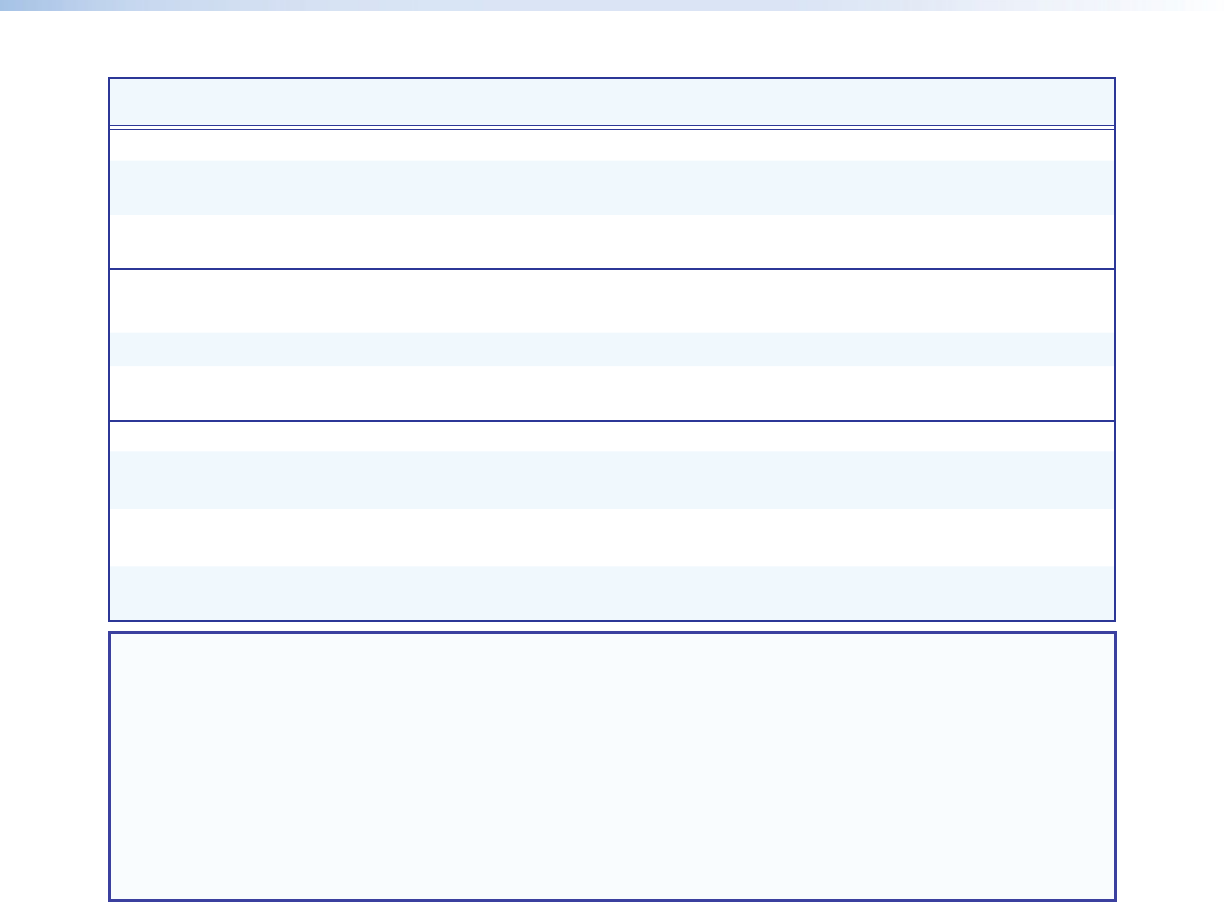
Command ASCII Command
(Host to Device)
Response
(Device to Host)
Additional Description
EDID Commands
Assign factory EDID
EAX!*X2$EDID} EdidAX!*X2$]
Set the EDID resolution and
refresh rate for input X!.
View assigned EDID
EAX!EDID} EdidAX!*X2$]
View EDID resolution and refresh
rate for input X!.
Advanced Configuration Commands
Front panel lockout mode (executive mode)
Set front panel lockout mode
X$X ExeX$]
Lock or unlock the front panel.
View front panel lockout
mode status
X
Exe
X$]
View the executive mode status.
HDCP authorized device (HDMI inputs only)
HDCP authorized device On
EEX@*1HDCP} HdcpEX@*1] Set HDMI input X@ as an HDCP
authorized device.
HDCP authorized device Off
EEX@*0HDCP} HdcpEX@*0] Set HDMI input X@ as a
non-HDCP authorized device.
Query HDCP authorized
device status
EEX@HDCP} HdcpEX@*X2)]
View the HDCP authorized
device status of input X@.
NOTE: X! = Input selection 1 = VGA (input 1)
2 = HDMI (input 2)
3 = HDMI (input 3)
X@ = HDMI input selection 1 = HDMI (input 2)
2 = HDMI (input 3)
X$ = Enable or disable 0 = disable or unlock (default for executive mode)
1 = enable or lock
X2) = HDCP Authorization 0 = HDCP authorization off
1 = HDCP authorization on (default)
X2$ = EDID communication output resolution See the EDID Emulation Table on page 15.
XTP T USW 103 • SIS Configuration and Control 18


















