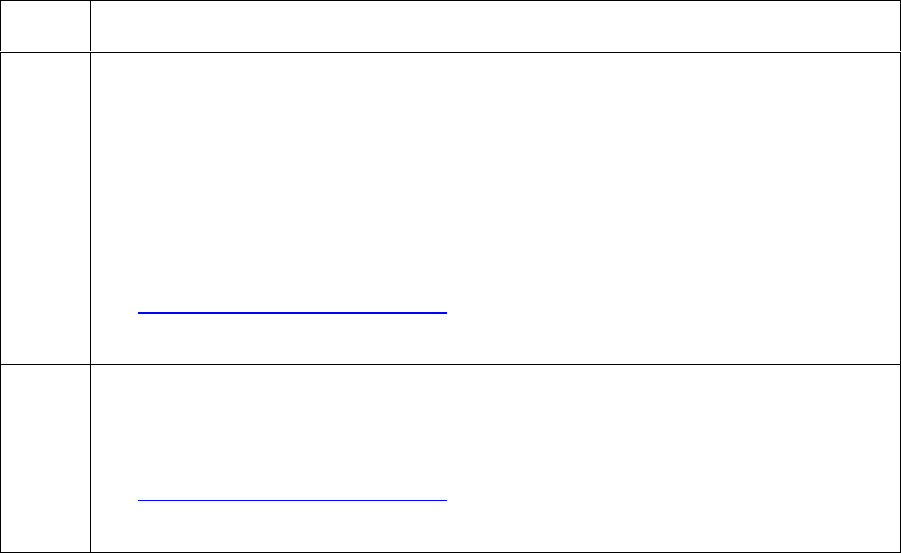
RESTRICTED USE ONLY Fargo Electronics, Inc.
Persona C30 Card Printer User Guide (Rev. 2.2)
4-6
Resolving a Card Not Fed Error (Cards will not feed off the Hopper) (continued)
Step Procedure
7 Card Hopper Feed Roller is not turning during a print job.
a. Remove the Printer rear cover.
b. Ensure that the Card Hopper Feed Motor power cable is securely connected
to J-20 on the Printers Main Board.
c. Ensure that the Card Hopper Feed Motor power cable is securely connected
to the Card Hopper Feed Motor.
d. Use the Fargo Diagnostic utility to send a test print to the Printer. See the
Using the Diagnostic Utility tabs.
e. If the Card Hopper Feed Motor is not moving, continue to Step 8.
8 Replace Card Hopper Feed Motor.
a. Replace the Card Hopper Feed Motor.
b. Use the Fargo Diagnostic utility to send a test print to the Printer. See the
Using the Diagnostic Utility tabs.
c. If the Card Hopper Feed Motor does not turn, replace the Main Board.


















