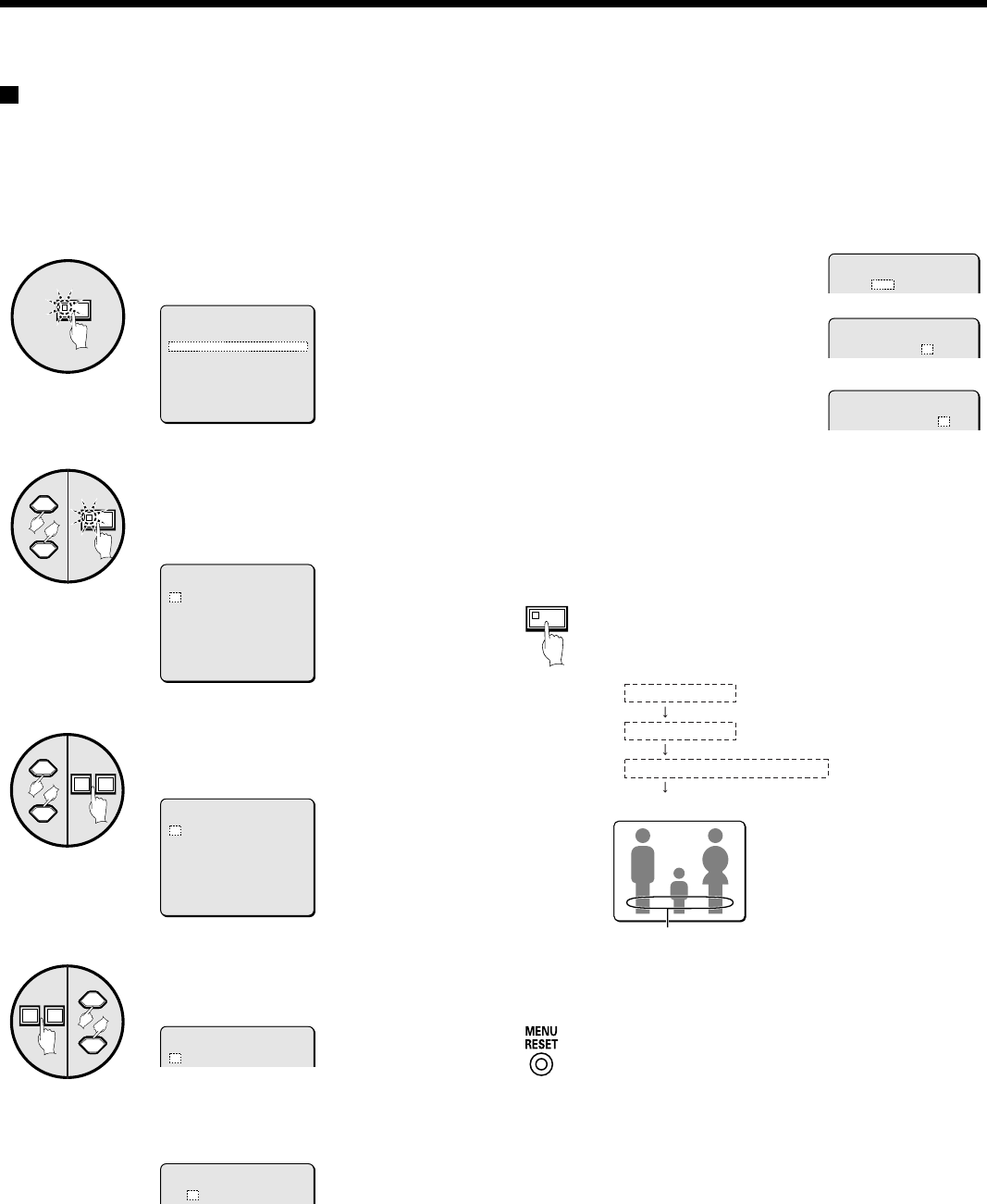
CLOCK SET SETTINGS
Clock settings (default setting: 01-01-2001 MON 00:00:00)
Be sure to set the clock to the correct time.
The correct time must be set in order for the timer setting and summer time setting functions to work correctly.
Example: Setting the clock to October 15, 2002 at 3:20 PM
Press the MENU button.
The MAIN MENU screen will be displayed.
Use the cursor button to select
“CLOCK SET”, and then press the
NEXT button.
The CLOCK SET screen will be displayed.
Use the cursor button to select
“01”, and then use the setting
buttons to set the date.
• Press the setting buttons to set the
month (10), then press the cursor
button.
• Press the setting buttons to set the
day (15), then press the cursor
button.
MENU
1
(MAIN MENU)
1 LANGUAGE ¤
2 CLOCK SET ¤
3 DISPLAY SET ¤
4 VCR SET ¤
5 ALARM SET ¤
6 SECURITY SET ¤
7 CONTROL SET ¤
8 ALARM DATA ¤
(*:NEXT)
NEXT
2
(CLOCK SET)
01-01-2001 MON 00:00:00
TIMER ON *
DAY LIGHT OFF
+–
3
(CLOCK SET)
01-01-2001 MON 00:00:00
TIMER ON *
DAY LIGHT OFF
+–
4
(CLOCK SET)
10-01-2001 MON 00:00:00
(CLOCK SET)
10-15-2001 MON 00:00:00
• Press the setting buttons to set
the year (2002), then press the
cursor button.
• Press the setting buttons to set
the hours (15), then press the
cursor button.
• Press the setting buttons to set
the minutes (20), then press the
cursor button.
The time setting is finished.
Note: The day of the week will be automatically set according to
the date entered.
(CLOCK SET)
10-15-2002 TUE 00:00:00
(CLOCK SET)
10-15-2002 TUE 15:00:00
(CLOCK SET)
10-15-2002 TUE 15:20:00
☞To display date, time and camera number
While the camera image is displayed, press the
BACK button repeatedly. The following actions
will occur:
☞Setting the time (minutes and seconds) to
00 during monitoring
Press the MENU RESET button. The minutes
and seconds will then be reset to 00.
Note: These operations must only be carried out
while camera images are being displayed.
If you press these buttons while a menu
screen is being displayed, the setting values
will be reset to their defaults.
CLOCK SET-1
BACK
Date and time
10-15-2002 15 : 20 : 00
Camera number
01
Date, time and camera number
10-15-2002 15 : 20 : 00
Cancel display
01
10-15-2002 15:20:00
10-15-2002 15:20:00
01
Time is displayed.
CLOCK SET-1
English
– 35 –


















