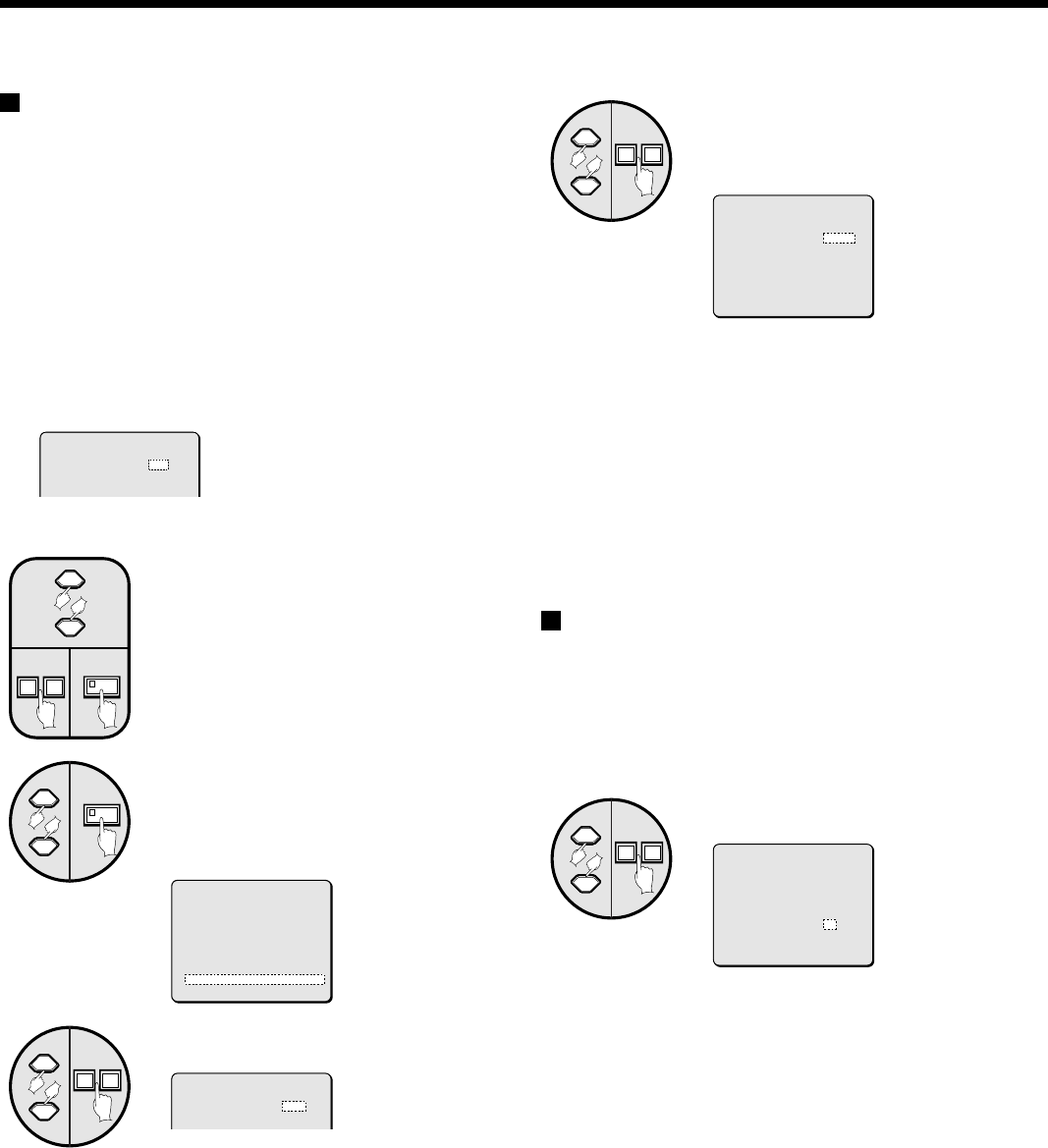
ALARM SET SETTINGS
ALARM DISPLAY setting
(default setting: FULL)
Example: To set the alarm screen to a
single-screen when an alarm is
detected and another alarm has
occurred.
1
Press the MENU button.
The MAIN MENU screen will be displayed.
2
Use the cursor button to select “ALARM SET”
and then press the NEXT button.
The ALARM SET screen will be displayed.
Use the cursor button to select
ALARM “OFF”, use the setting
buttons to select “ON”, and then
press the NEXT button.
The ALARM OPERATION SET screen will
be displayed.
Use the cursor button to select
“ALARM DISPLAY” and then press
the NEXT button.
The ALARM DISPLAY SET screen will be
displayed.
Use the cursor button to select
ALARM DISPLAY “FULL”.
Display examples:
• FULL: The main monitor shows a single-screen display
when an alarm is detected.
• MULTI16*: The main monitor shows a 16-screen display
when an alarm is detected.
• MULTI9*: The main monitor shows a 9-screen display when
an alarm is detected.
• NC*: The main monitor display does not change when an
alarm is detected.
* The DOUBLE ALARM display will disappear.
(ALARM SET)
ALARM OFF
ACTIVE REC. OFF
MOTION SENSOR OFF
VIDE
O
L
OSS
O
FF
3
NEXT
+–
NEXT
4
(ALARM OPERATION SET)
ALARM EXT.OR M.SENSOR
DURATION 10 S
RETRIGGER ON
ALARM LIST ON
BUZZER ON
ALARM DISPLAY ¤
(*:NEXT)
+–
5
(ALARM DISPLAY SET)
ALARM DISPLAY FULL
DOUBLE ALARM LAST
Use the cursor button to select
DOUBLE ALARM “LAST”, and then
press the setting buttons to select
“example: FIRST”.
Display examples:
• LAST: When more than one alarm is detected at around the
same time, the alarm which was received last is given priority.
• FIRST: When more than one alarm is detected at around the
same time, the alarm which was received first is given priority.
• SWITCH: When more than one alarm is detected at around
the same time, the display switches between the images
from all alarms at 1-second intervals.
7
Press the MENU button.
SPOT MONITOR SET setting
(default setting: ON)
Example: When an alarm is detected, a
single-screen alarm image is
displayed on four spot monitors.
Use the cursor button to select
SPOT MONITOR-1 “ON”.
Display examples:
• ON: Alarm images are displayed on the spot monitor.
• OFF: Alarm images are not displayed on the spot monitor.
Use the same procedure to set SPOT MONITOR-2, -3 and -4.
2
Press the MENU button.
ALARM SET-3
+–
6
(ALARM DISPLAY SET)
ALARM DISPLAY FULL
DOUBLE ALARM FIRST
(SPOT MONITOR SET)
SPOT MONITOR-1 ON
SPOT MONITOR-2 ON
SPOT MONITOR-3 ON
SPOT MONITOR-4 ON
+–
1
(ALARM DISPLAY SET)
ALARM DISPLAY FULL
DOUBLE ALARM LAST
(SPOT MONITOR SET)
SPOT MONITOR-1 ON
SPOT MONITOR-2 ON
SPOT MONITOR-3 ON
SPOT MONITOR-4 ON
ALARM SET-3
English
– 63 –


















