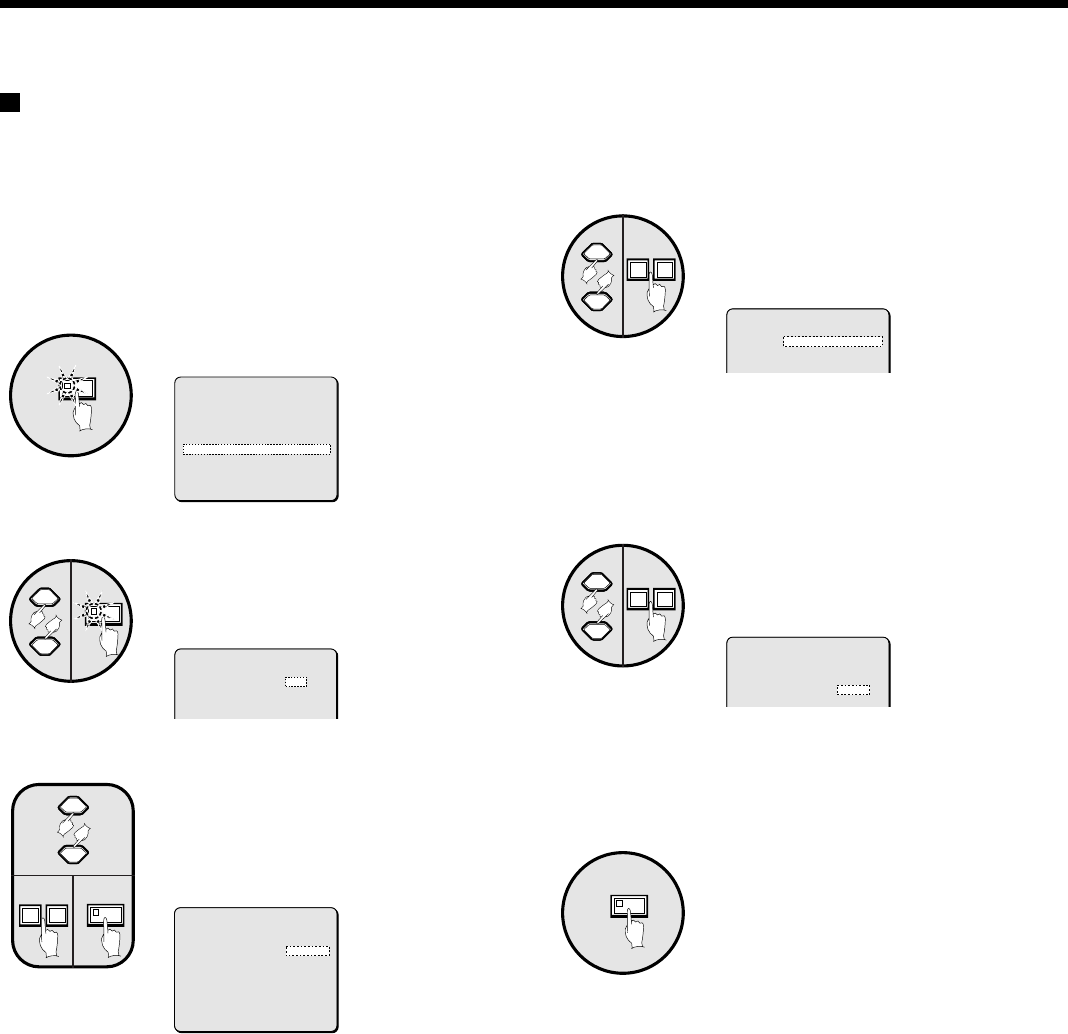
ALARM SET SETTINGS
ACTIVE REC setting (default setting: OFF)
The ACTIVE REC setting can be used to give priority to alarm images when recording images.
You can set the type of alarms to be recorded and the recording method for recording alarm images.
Example: To record both external and
motion sensor alarm images in
MODE2 (See page 65.)
Press the MENU button.
The MAIN MENU screen will be displayed.
Use the cursor button to select
“ALARM SET” and then press the
NEXT button.
The ALARM SET screen will be displayed.
Use the cursor button to select
ACTIVE REC. “OFF”, use the
setting buttons to select “ON”, and
then press the NEXT button.
The ACTIVE REC. SET screen will be
displayed.
Display examples:
• ON: Alarm images are recorded.
• OFF: Alarm images are not recorded.
Note:
If OFF has been selected as the ACTIVE REC. setting, the
following settings cannot be made.
•
Please note that if the ALARM SET setting DURATION is set
to NC, alarm images will continue to be recorded until the
alarm is canceled with the camera select button.
(See page 62.)
•
If an ALARM SET setting is set to OFF, the duration of active
alarm recording will be fixed at 10 seconds. RETRIGGER will
also be OFF. (See page 61.)
MENU
1
(MAIN MENU)
1 LANGUAGE ¤
2 CLOCK SET ¤
3 DISPLAY SET ¤
4 VCR SET ¤
5 ALARM SET ¤
6 SECURITY SET ¤
7 CONTROL SET ¤
8 ALARM DATA ¤
(*:NEXT)
NEXT
2
(ALARM SET)
ALARM OFF
ACTIVE REC. OFF
MOTION SENSOR OFF
VIDEO LOSS OFF
3
NEXT
+–
(ALARM SET)
ALARM OFF
ACTIVE REC. ON *
MOTION SENSOR OFF
VIDEO LOSS OFF
(*:NEXT)
Use the cursor button to select AL.
REC. “EXT.”, and then press the
setting buttons to select to “EXT.
OR M. SENSOR”.
Display examples:
• EXT.: Only external alarms will be recorded.
• EXT. OR M.SENSOR: Both external alarms and motion
sensor alarms will be recorded.
• M.SENSOR: Only motion sensor alarms will be recorded.
Use the cursor button to select
REC. MODE “MODE1”, and then
press the setting buttons to set to
“MODE2”.
Display examples:
• MODE1: (See page 65.)
• MODE2: (See page 65.)
• ONLY: (See page 66.)
Press the MENU button.
When an external alarm occurs, the alarm
images will be recorded according to the
MODE2 settings.
ALARM SET-4
+–
4
(ACTIVE REC.SET)
AL.REC.EXT.OR M.SENSOR
REC.MODE MODE1
+–
5
(ACTIVE REC.SET)
AL.REC.EXT.OR M.SENSOR
REC.MODE MODE2
MENU
6
ALARM SET-4
– 64 –
English


















