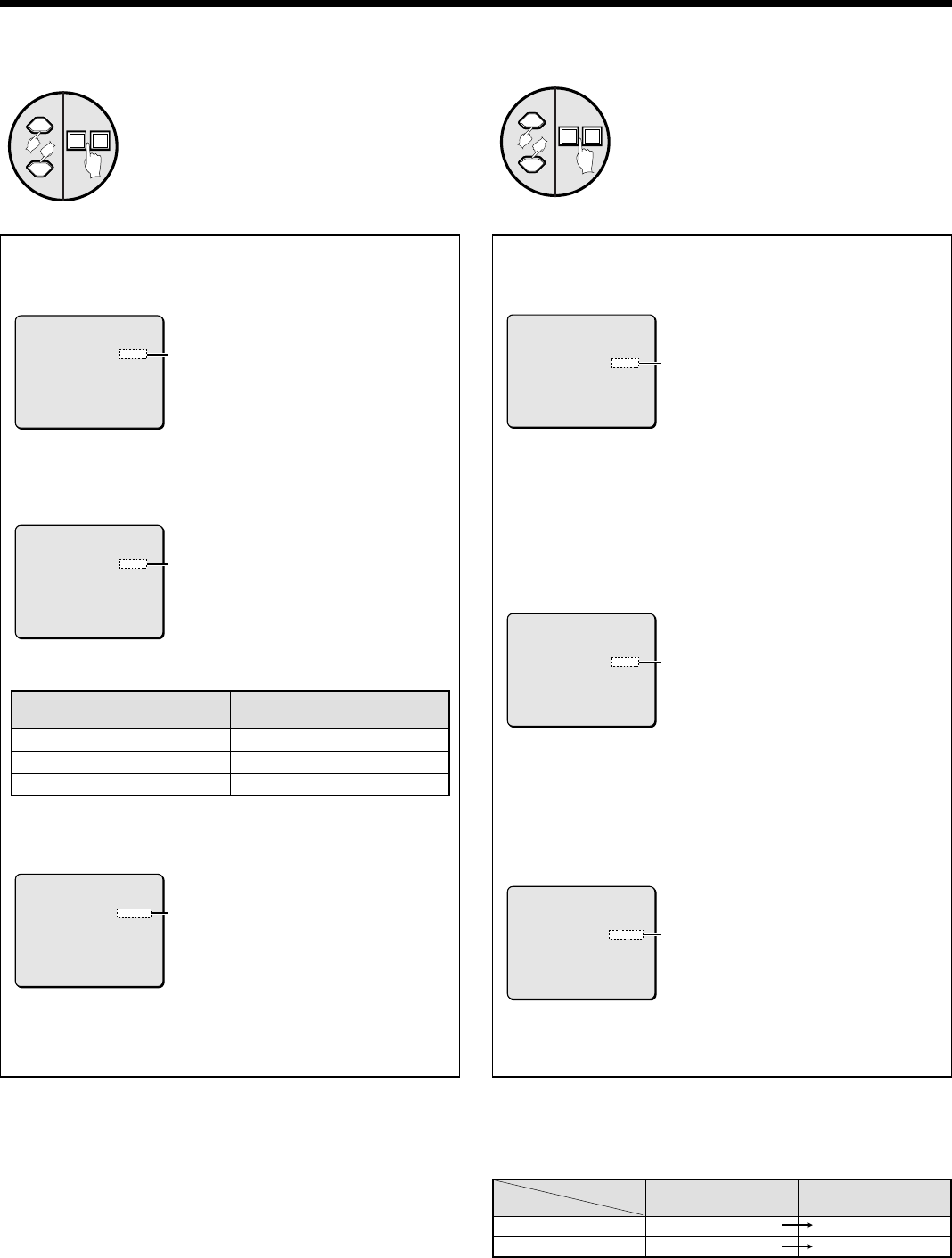
VCR SET SETTINGS
Use the cursor button to select
REC. SPEED (example: 2H), and
press the setting buttons to set the
recording speed.
+–
4
• For a time lapse VCR (TLS): (default setting: 2H)
The recording speed is the recording time when a T-120
tape is being used.
• For a real time VCR (REAL): (default setting: 6H)
The recording speed is the recording time when a T-160
tape is being used.
Note: If the recording speed is set to 6, 18 or 30, set the
recording speed for the video device as follows.
Multiplexer recording speed Real time VCR recording
speed
6 (6 hours) 8H (8 hours)
18 (18 hours) 24H (24 hours)
30 (30 hours) 40H (40 hours)
• For a digital video recorder (DVR): (default setting:
0.02 S)
2, 12, 24, 48, 72, 96, 120,
168, 240, 360, 480, 720, 960
(VCR SET)
RECORDER TLS
REC.SPEED 2 H
ALARM REC.SPEED 2 H
SW.IN EDGE ñ
REC.PICTURE 01
PROGRAM REC. OFF
6, 18, 30, 48, 72, 96, 120,
168, 240, 360, 480, 720, 960
(VCR SET)
RECORDER REAL
REC.SPEED 6 H
ALARM REC.SPEED 6 H
SW.IN EDGE ñ
REC.PICTURE 01
PROGRAM REC. OFF
(VCR SET)
RECORDER DVR
REC.SPEED 0.02 S
ALARM REC.SPEED 0.02 S
SW.IN EDGE ñ
REC.PICTURE 01
PROGRAM REC. OFF
0.02, 0.03, 0.05, 0.07,
0.10, 0.13, 0.17, 0.20,
0.23, 0,27, 0.30, 0,33,
0.37, 0.43, 0.50, 0.60,
0.70, 0.80, 0.90, 1, 2, 3,
4, 5, 10, 20, 30 S
Use the cursor button to select
ALARM REC. SPEED (example: 2H),
and press the setting buttons to set
the alarm recording speed.
+–
5
• For a time lapse VCR (TLS): (default setting: 2H)
The recording speed is the recording time when a T-160
tape is being used.
NC: Recording is carried out at the set alarm recording
speed when an alarm is received.
F2: Use this setting when using the SW signal output
connector of a VCR and no switch signal is output for 2 H.
• For a real time VCR (REAL): (default setting: 6H)
The recording speed is the recording time when a T-160
tape is being used.
NC: Recording is carried out at the set alarm recording
speed when an alarm is received.
F6: Use this setting when using the SW signal output
connector of a VCR and no switch signal is output for 6 H.
• For a digital video recorder (DVR): (default setting:
0.02 S)
NC: Recording is carried out at the set recording speed
even if an alarm is received.
2, 12, 24, 48H, NC, F2
(VCR SET)
RECORDER TLS
REC.SPEED 2 H
ALARM REC.SPEED 2 H
SW.IN EDGE ñ
REC.PICTURE 01
PROGRAM REC. OFF
6, 18, 30, 48H, NC, F6
(VCR SET)
RECORDER REAL
REC.SPEED 6 H
ALARM REC.SPEED 6 H
SW.IN EDGE ñ
REC.PICTURE 01
PROGRAM REC. OFF
(VCR SET)
RECORDER DVR
REC.SPEED 0.02 S
ALARM REC.SPEED 0.02 S
SW.IN EDGE ñ
REC.PICTURE 01
PROGRAM REC. OFF
0.02, 0.03, 0.05, 0.07,
0.10, 0.13, 0.17, 0.20,
0.23, 0,27, 0.30, 0,33,
0.37, 0.43, 0.50, 0.60,
0.70, 0.80, 0.90, 1, 2, 3,
4, 5, 10, 20, 30 S, NC
Note: In some cases no signal may be output if the recording
speed is 2H or 6H, even though the recording device has
a SW signal output connector. If this happens, set the
alarm recording speed as follows.
Recording speed Alarm recording
speed
Time lapse VCR 2H F2
Real time VCR 6H F6
VCR SET-2
VCR SET-2
– 54 –
English


















