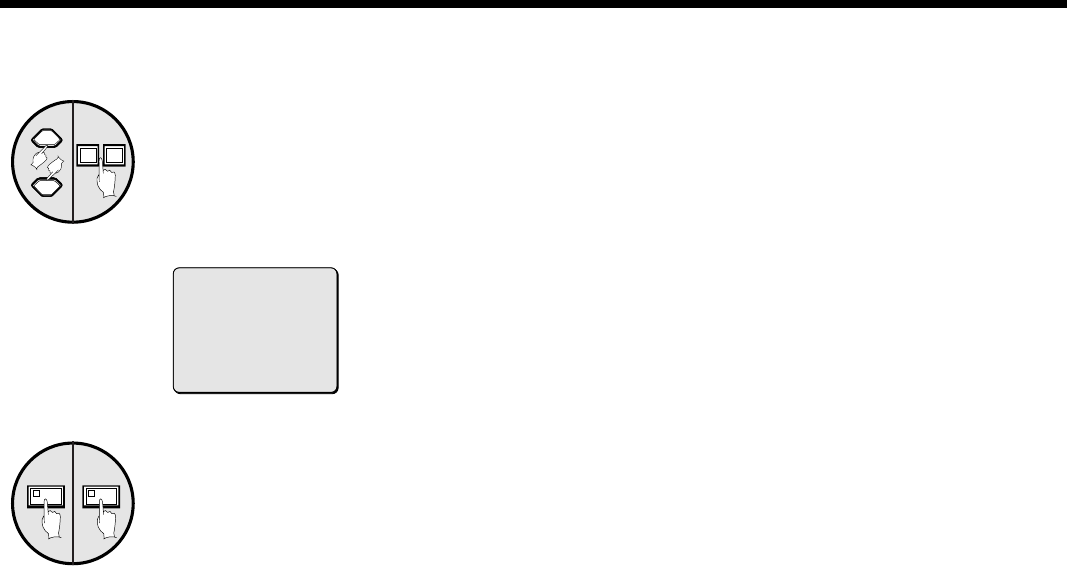
VCR SET SETTINGS
Use the cursor button to select
“example: 04:ON”, and then press
the setting buttons to change the
setting to “OFF”.
Now camera 4 cannot be recorded.
Use the same procedure to set 05 – 16 to
“OFF”.
Press the BACK button, and then
press the MENU button.
The display returns to the MAIN MENU
screen.
6
Record
Carry out the necessary steps at the recording device to
start recording.
The images from cameras 1, 2 and 3 that are set to ON will
be recorded in the MODE1 format.
VCR SET-5
+–
4
(PROGRAM REC.SET)
IN IN
01:ON 09:OFF
02:ON 10:OFF
03:ON 11:OFF
04:OFF 12:OFF
05:OFF 13:OFF
05:OFF 14:OFF
07:OFF 15:OFF
08:OFF 16:OFF
MENUBACK
5
VCR SET-5
English
– 57 –


















