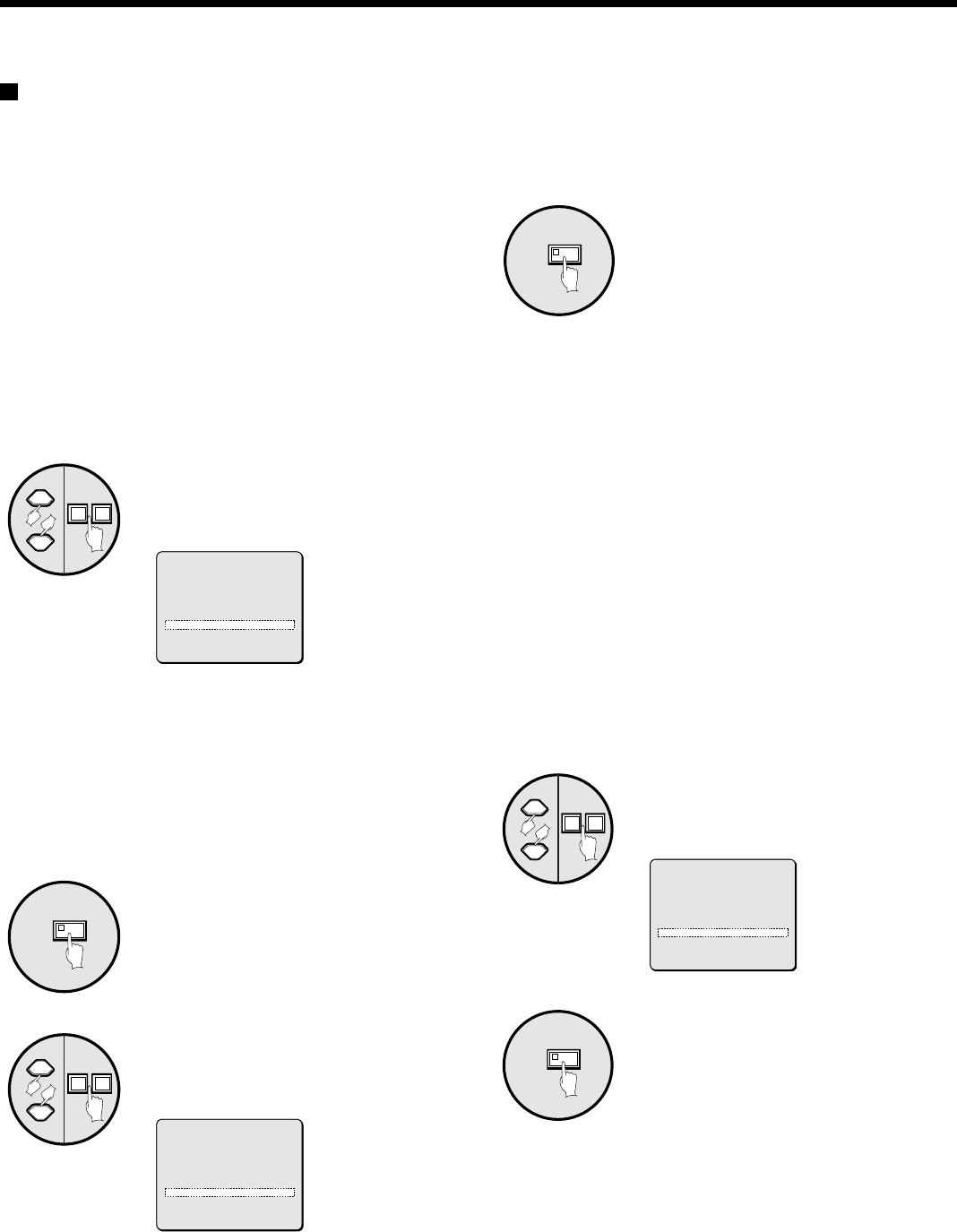
DISPLAY SET SETTINGS
DIGITAL CONNECTION settings
(default setting: OFF (this unit only))
•
With four of these units connected, each unit can be
controlled separately. Images can be viewed on one monitor.
If several units are connected, control settings must be made
to identify one unit as the main unit for main control and the
others as sub-units.
•
Digital video recorders can be connected to this unit. If a
digital video recorder has been connected, it can be
controlled from this unit.
A: Operation of four units with digital
connections
For making connections, please refer to “Digital connections”.
(See page 9.)
☞ Main unit settings
Use the cursor button to select DIGITAL
CONNECTION “OFF” and press the
setting buttons to select MAIN.
Display examples:
• OFF: When one of these units is connected
• MAIN: When several units are connected, one is used as the
main control unit.
• SUB1 (2 , 3): When several units are connected, the others
are used as sub-units.
• DVR: When one of these units is used with a digital video
recorder connected.
Press the MENU button to terminate
the operation of this unit.
☞ Sub-unit settings
Use the cursor button to select DIGITAL
CONNECTION “OFF” and press the
setting buttons to select SUB1.
+–
1
(DISPLAY SET)
TITLE DOWN ¤
MULTI SCREEN NORMAL
SEQUENCE 1 S
MASK OFF
MAIN†SPOT1 OFF
DIGITAL CONNECTION MAIN
COLOR LEVEL AUTO
MENU
2
+–
3
(DISPLAY SET)
TITLE DOWN ¤
MULTI SCREEN NORMAL
SEQUENCE 1 S
MASK OFF
MAIN†SPOT1 OFF
DIGITAL CONNECTION SUB1
COLOR LEVEL AUTO
Note:
•
Images from sub-units will not be displayed.
•
When several units are connected, the unit closest to the
main unit should be specified as SUB1.
Press the MENU button
to terminate the
operation of this unit.
5
Use the same procedure to specify other
sub-units (SUB2, 3).
MENU
4
☞
Method of control
When the main unit and sub-units have been specified, the
camera images of the main unit will appear on the monitor
and only the main unit can be controlled. The indicator
lamps of all other sub-units will be turned off.
When another sub-unit is to be controlled, press the LIVE
button of the other sub-unit. The sub-unit indicator will
illuminate, the main unit lamp will turn off, and the camera
image of the sub-unit will appear on the monitor.
B: Digital connection of a digital video
recorder (sold separately) to this unit
For making connections, please refer to “Digital connections”.
(See page 10.)
Digital video recorder settings
Use the cursor button to select DIGITAL
CONNECTION “OFF” and press the
setting buttons to select DVR.
Press the MENU button to terminate
the operation of this unit.
DISPLAY SET-11
+–
1
(DISPLAY SET)
TITLE DOWN ¤
MULTI SCREEN NORMAL
SEQUENCE 1 S
MASK OFF
MAIN†SPOT1 OFF
DIGITAL CONNECTION DVR
COLOR LEVEL AUTO
MENU
2
DISPLAY SET-11
– 50 –
English


















