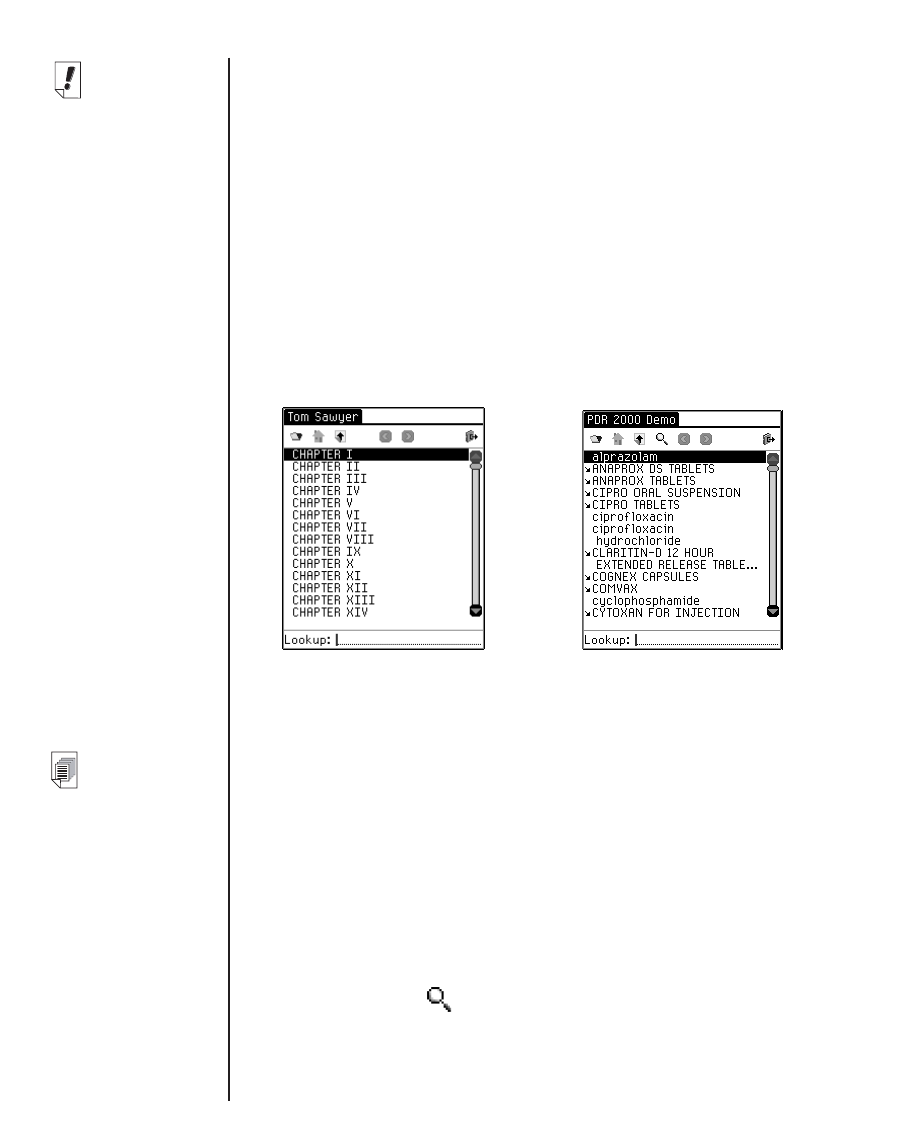
The Views
Franklin Reader
uses five views to represent the content of an
eBook: List, Text, Sub-text, Search, and Bookmark.
List View
The List view displays chapters, sections or headwords of an
eBook. The content of a list varies. For example, a list in a novel
may contain the titles of the chapters. A list in a dictionary may
contain headwords, and a list in a medical reference may con-
tain sections of drug types. The most common lists include the
Outline and Index, which are similar to the Table of Contents
and Index in a printed book. Other lists include, but are not limit-
ed to, the Booklist and Bookmark List.
Many lists are short and easy to navigate. When a list does not
fit on one screen, a scroll bar appears.
The diagonal arrow to the left of a list item indicates another list
below, similar to a sub-menu. Tap the list item to go to the sub-
list. Tap the arrow to bypass all sub-lists and go directly to the
corresponding text.
Search View
Enables the user to enter and search for a word or phrase within
an eBook. Also displays the results of a search. To access the
Search screen, tap .
100
Chapter 7. Franklin Reader
Note:
A section is an
item that is listed
on the top level of
the Outline.
List example: Outline of
Tom Sawyer
List example: Outline of
Physician’s Desk Reference
®
(PDR) 2000 Demo
See also
For more infor-
mation, see
“Searching within
an eBook” on
page 108.


















