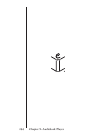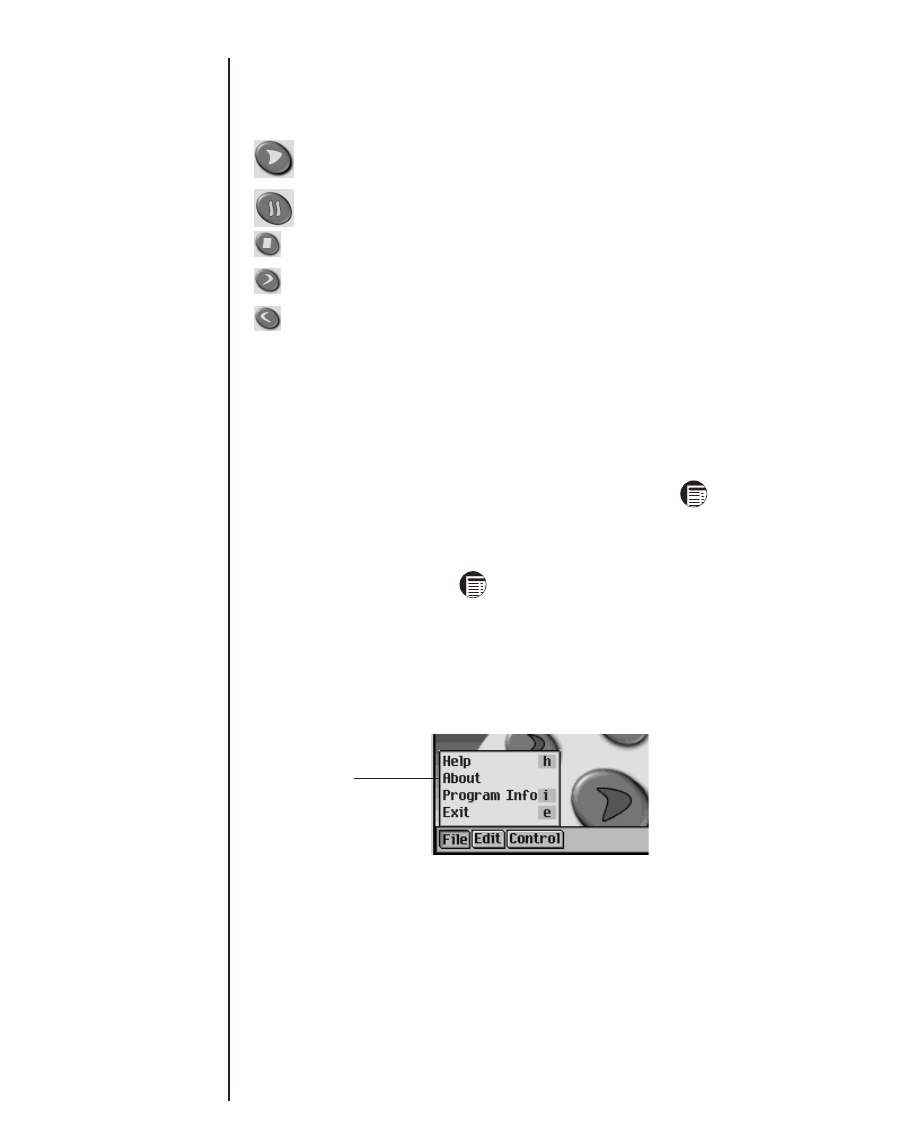
140
Chapter 9. Audiobook Player
Understanding the Buttons
The following buttons perform the audio functions:
Starts playing the selected audio title in the designated
section.
During play, pauses the reading.
Stops playing the title.
Fast forwards the title.
Rewinds the title.
Using the Menus
Audiobook Player
uses three menus: File, Edit and Control.
Some menu items have a character in the right column. These
are Menu shortcuts. To select a menu item, tap and then
either tap the menu item you want or write the Menu shortcut in
the Handwriting area.
To see the menus, tap . Tap the menu item or write the
Menu shortcut.
File Menu
File menu options provide information about
Audiobook Player
.
Help (h) Displays tips for using
Audiobook Player
.
About Shows the copyright information for the pro-
gram.
Program Info (i) Displays general information about the cur-
rent title, such as name, author, and size of
the file.
Exit (e) Exits
Audiobook Player
.
File menu