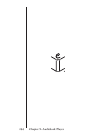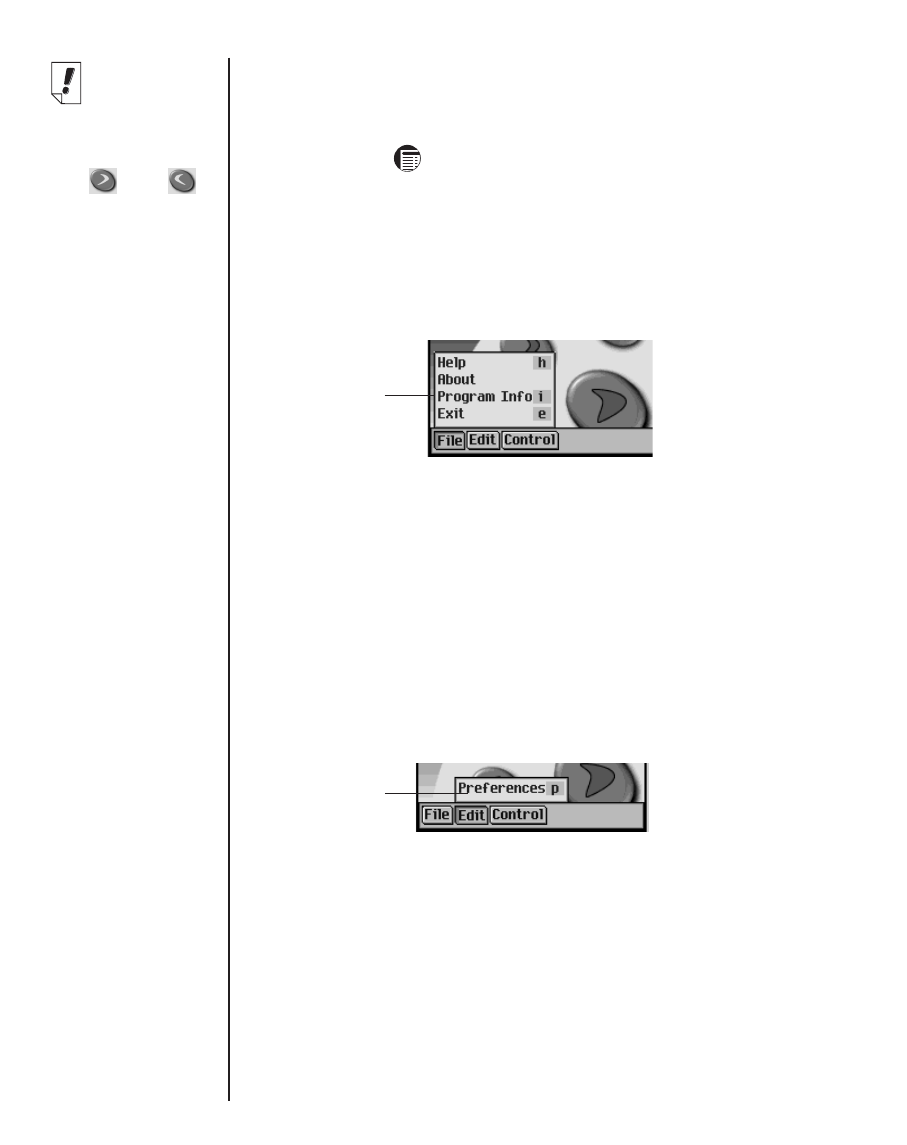
Note:
When the drop-
down list is open,
use and
to quickly step
through music
titles.
Using the Menus
Music Player
uses three menus: File, Edit, and Control. To see
the menus, tap . Tap the menu item you want or write the
Menu shortcut.
File Menu
Use the File menu to view information about the program and
exit the program.
Help (h) Displays tips for using
Music Player
.
About Shows the copyright information for the pro-
gram.
Program Info (i) Displays general information about the cur-
rent title, such as name, author, and size of
the file.
Exit (e) Exits
Music Player
.
Edit Menu
Use the Edit menu to set your preferences for the application.
Preferences (p) Displays the left-handed controls.
The Control Menu
Use the Control menu to set your preferences for the applica-
tion.
146
Chapter 10. Music Player
File menu
Edit menu