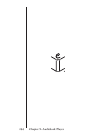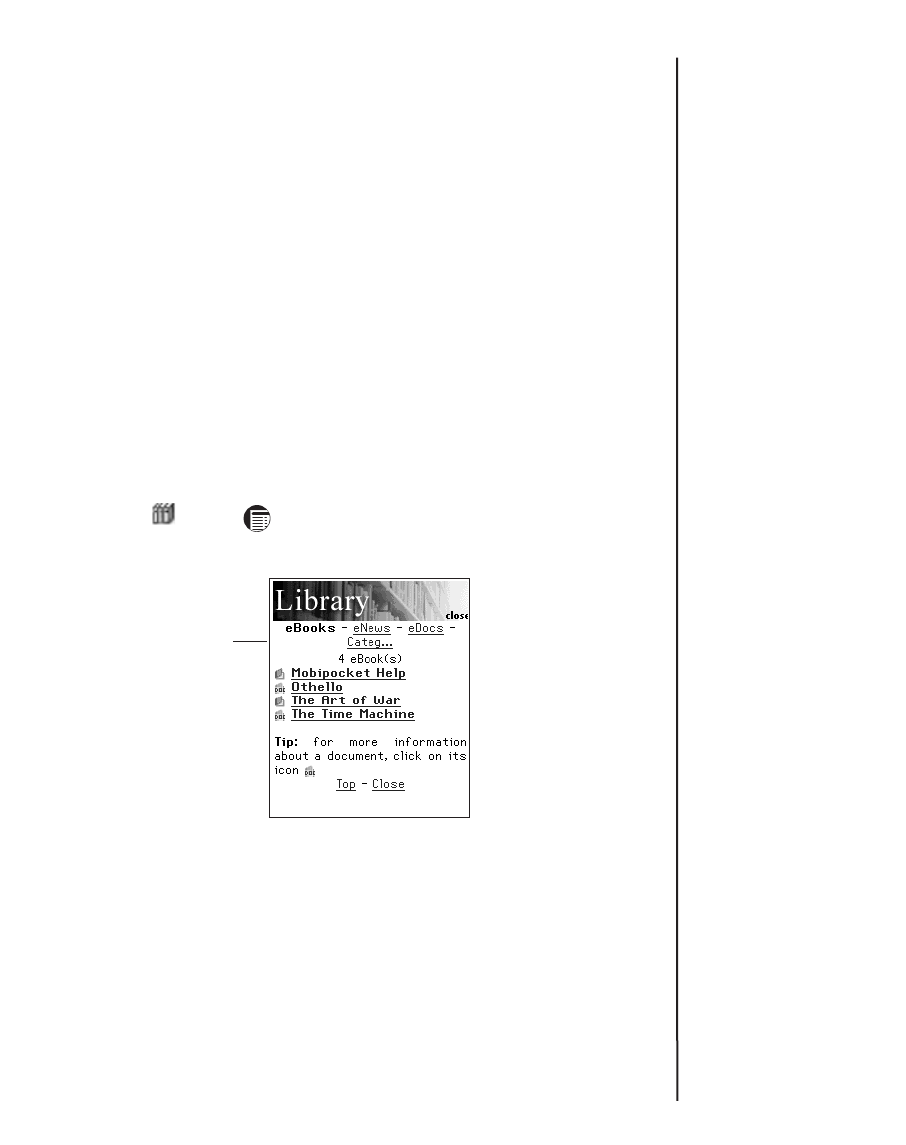
Large Tables Display
Where possible, tables that are too large for the screen continue
on the following page. If it is not possible, a mode called "Large
tables " is activated.
In this mode, icons appear around the table to enable you to
navigate the information. Tap the arrows to move the table in
the designated direction. Tap the hand to enable dragging.
If several large tables are displyed within the screen, all those
which are selected will follow your stylus.
Getting Help
Mobipocket Reader
comes with online help. The online help is
installed as its own eBook.
To view this help at any time, do the following:
1. Tap or tap and then tap Library to go to the Library.
2. Tap eBooks if you are not already at the eBooks list.
3. Tap Mobipocket Help.
eBookMan
®
User’s Guide 137
eBooks list at
the Library