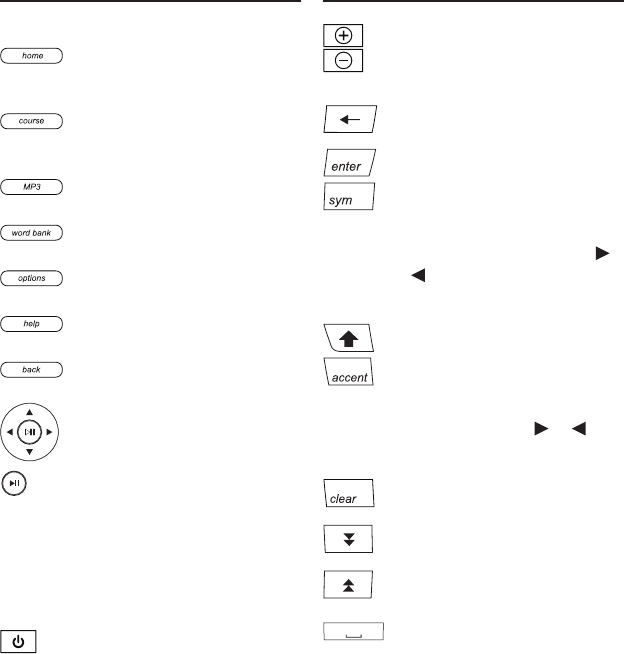
13
Key Guide
Key Guide
Main Keys*
Goes to the main menu, where
you can access all the main
features of your device.
Goes directly to the main
menu of the English Course/
Englischkurs.
Opens the Music Player/MP3-
Player.
Displays the Word Bank/
Wortdatenbank menu.
Displays options for the
current screen, if available.
Shows a help message, if
available.
Returns to your previous
location, when available.
Move through the menus and
screens on your device in the
indicated direction.
Selects an item. In the music
player, begins playing the
highlighted le or pauses an
already playing le.
Function Keys
Located on the left side of the
device, turns your device on
and o. When your device is
on, hold in for 2 to 3 seconds
to turn o your device.
Located on the left side of
the device, increases (+) or
decreases (-) the volume of the
speaker or headphones.
Erases the character to the left
of the cursor.
Selects an item.
Displays a pop-up box
containing all the symbols and
punctuation marks you can
type at your location. Press
or to highlight the symbol
you want and then press
ENTER.
Shifts to type capital letters.
Displays a pop-up box
containing all the available
accents for the letter to the left
of the cursor. Press or to
highlight the accent you want
and then press ENTER.
Clears any typed text from the
current eld.
In text or a word list, scrolls
down one screen at a time.
In text or a word list, scrolls up
one screen at a time.
Types a space.
*These keys are located on the top, sliding portion
of your device.


















