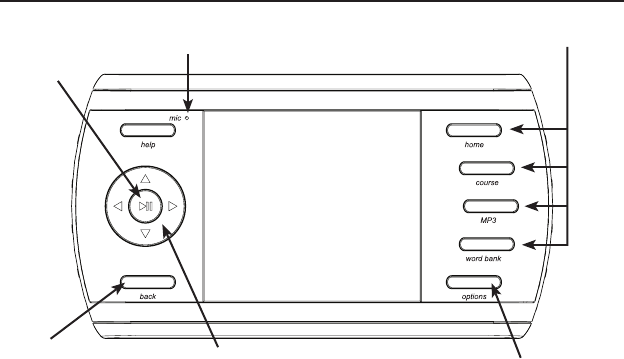
8
Understanding Your Device
Microphone: Speak into the microphone to record words and phrases in the
English Course.
Navigation Buttons: Use the navigation buttons to move through the menus and
screens on your device in the indicated direction.
Play/Pause/Enter Key: Press this key to enter on a highlighted item and select it.
This key also plays or pauses an audio le in the Music Player.
Back Key: Press this key to exit a feature or back up to a previous location, if
available.
Function Keys: These keys take you to the main features of your device.
Options Key: The options key displays any available user options at your current
location, if available.
Sliding Screen: The screen of your device slides up to reveal a full QWERTY
keyboard. To reveal the keyboard, rest your device on the ngers of both hands and
gently push up on the top with your thumbs.
Microphone
Navigation Buttons
Play/Pause/
Enter Key
Back Key
Options Key
Function Keys
Sliding
Screen


















