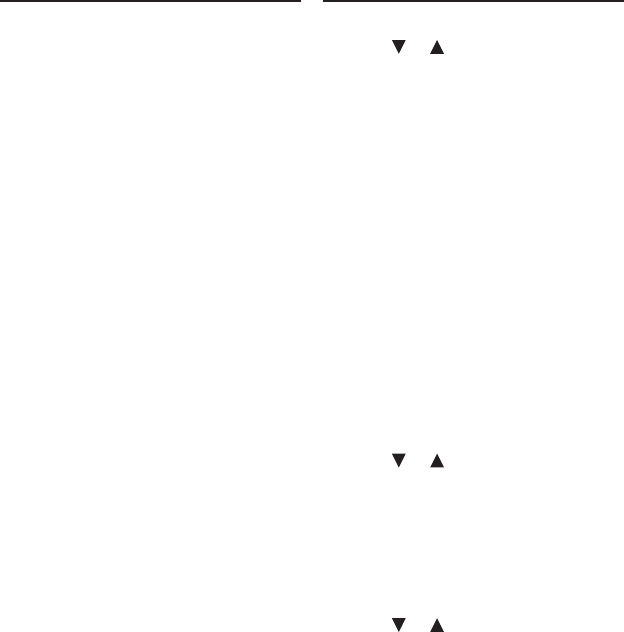
59
During the download, the purchased
content is automatically sent to
your device. However, if you have
inserted an SD card into your device,
you may be asked whether to
save the download to the device’s
internal memory or to the SD
card. Remember: There is a limited
amount of free memory on your
device. If you do not have enough
memory to copy the content, you
will need to use an SD card. You can
return to www.franklin.com at any
time to re-download purchased
content.
4. When your downloads are
complete and you are ready to
disconnect your device from your
PC, press ENTER on the device.
5. Press BACK to return to the Extra
Content/Zusatzinhalte menu.
Press HOME to go to the main menu.
1. Press HOME.
2. Press or to cycle through
the options until Extra Content/
Zusatzinhalte appears highlighted
in the middle of the screen.
3. Press ENTER.
You have three options on this menu:
View content (Internal)/Inhalte ansehen
(interner Speicher) enables you to access
the content you have downloaded to
your device’s internal memory.
View content (SD Card)/Inhalte
ansehen (SD-Karte) enables you
to access the content you have
downloaded to an SD card that is
currently inserted in your device.
Connect to PC/Mit PC verbinden enables
you to connect your device and utilize
its functionality on a PC. For more
information, please see “Connecting
Your Device To a PC” on page 54.
4. Press or to highlight View
content (Internal)/Inhalte ansehen
(interner Speicher) or View content
(SD Card)/Inhalte ansehen (SD-
Karte) and then press ENTER.
A list of available content is
displayed, sorted by the date of the
download.
5. Press or to highlight the
content you want to open and
then press ENTER.
Press BACK to return to the Extra
Content/Zusatzinhalte menu.
Using Extra Content
Downloading Extra Content


















