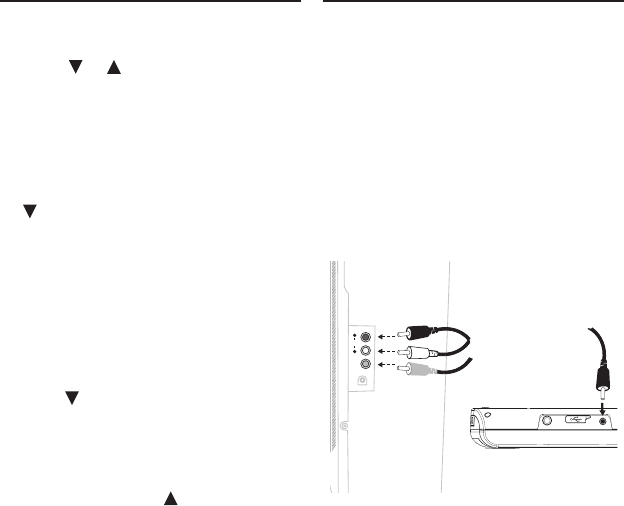
53
Or you can select it from the Reading
Timer/Lese-Timer menu.
2. Press or to view the reading
log.
Note: The nal page of the log is a
summary screen. Once you see the
summary screen, you cannot return
to list of log entries.
3. To see the summary screen, press
from the last page of entries, or
press ENTER at any time.
A brief summary of the reading log
is displayed, including the number
of sessions and the total time spent
reading.
4. Menu/Menü is highlighted. Press
ENTER to return to the Reading
Timer/Lese-Timer menu.
Press to highlight Clear/Löschen
and press ENTER to erase all times
from the log. You are asked to
conrm the deletion. No/Nein is
highlighted. Press ENTER to cancel
the deletion. Press to highlight
Yes/Ja and then press ENTER to
erase the reading log.
Yourdevicehasabuilt-inTVOutport
andcomeswithanAVcabletoconnect
it to your television. You can then watch
and hear your device on your television.
1. Turn on your device.
2. Connect the single end of the
included AV cable to the TV Out
port on your device and the RCA
type plugs to the audio and video
ports on your television, according
to the colour of the cable and the
jack.
AUDIO
(MONO)
VIDEO 1
INPUT
R
L
3. Turn the channel or switch the TV/
Video input on your television
so that it is set to display the
input from the jacks where you
connected the cable.
4. Continue to press buttons on your
device as you normally would,
simply watch the TV for all the
audio/video output.
Using the Reading Timer
Connecting
Your Device To a TV


















